Most of the commonly reported issues and questions are answered in the Frequently Asked Questions (FAQ) option under the Support menu of this website.
*** PLEASE NOTE ***
Your forum account is not the same as the account used in the shop. They are completely separate accounts.
Your forum account is not the same as the account used in the shop. They are completely separate accounts.
1st December: A new version of the GoFlight Interface Tool for MSFS is now available.
12th November: A new version of the GoFlight Interface Tool for X-Plane is now available.
6th June: A new version of Virtual Flight Sim Hardware is now available (huge update)
21st November: A new version of the GoFlight Interface Tool for FSX/FSXSE/P3D is now available.
MSFS2020 - Unable to change options in the Buttons/Switches/Rotar... area of the tool.
As per attached picture no options are available to select in the Buttons/Switches/Rotar... area of the tool window. All options are grayed out.
Please let me know what I'm doing wrong?
Thank you for your help.
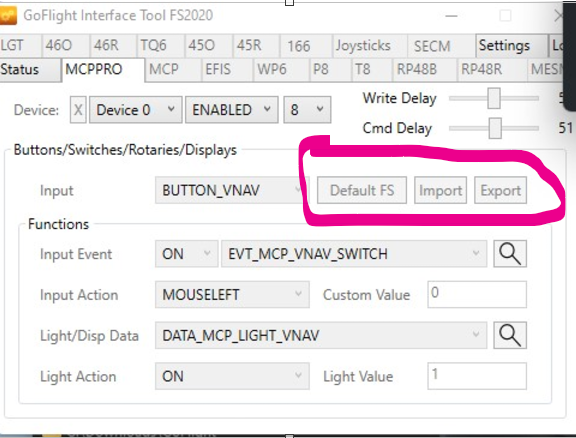
Please let me know what I'm doing wrong?
Thank you for your help.
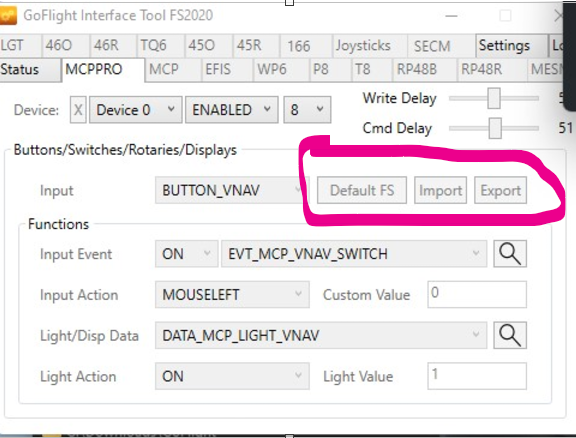
Comments
Best wishes
Steve
The aircraft cockpit is showing in the flightsim when I start the app. Still no go on the options. However, you mentioned in another post of mine that " PMDG aircraft are auto configured, so you cannot change anything." I believe that explains why they are grayed out.
Thank you.
A.P.