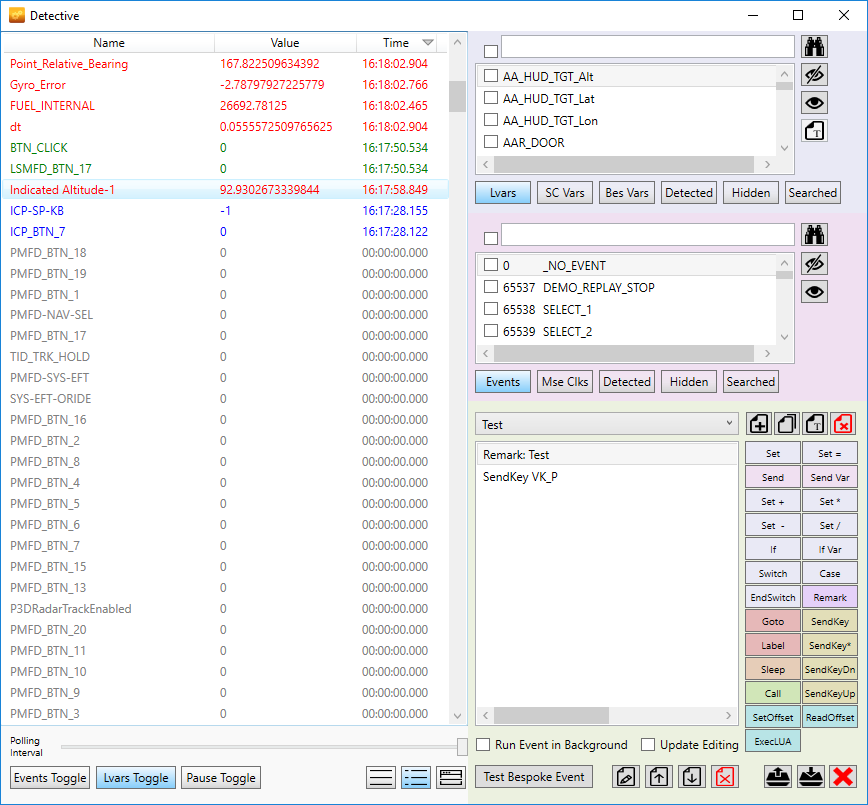Overview
In Detective from version 3.0, the ability to change from the normal scrolling view to a fixed or split view is possible.
The fixed view displays all known Lvars and updates their values and the time it was updated. The display is also colour coded to help you track down recent changes to Lvars.
The Split view shows the fixed view and the scrolling view together but the scrolling view will only display Events.
Enabling
At the bottom middle of the Detective window, three buttons are available that enable you to switch between the scrolling view, the fixed view and the split view. Remember to click the Lvars Toggle button so that changes to Lvars are detected.
Sorting
The three columns in the fixed view can be sorted in ascending or descending order by clicking the heading (Name, Value, or Time). Clicking the heading again toggles the sort direction.
Searching
Double clicking an Lvar in the fixed view will start a search process in the Variables area. If the Lvar is found it will show up in Searched so you can easily reference it in your Bespoke Event Tasks.
Hiding Lvars
Right clicking an Lvar in the fixed view will hide the Lvar (add the Lvar to the Hidden list in the Variables area).
Any Lvars hidden in the Variables area will also be hidden in the fixed view.
Colour Coding
Lvars in the fixed and split view are colour coded as follows:
Red: Changed within the last 10 seconds
Green: Changed within 11 and 20 seconds
Purple: Changed within 21 and 30 seconds
Blue: Changed over 30 seconds ago
Grey: Has never changed