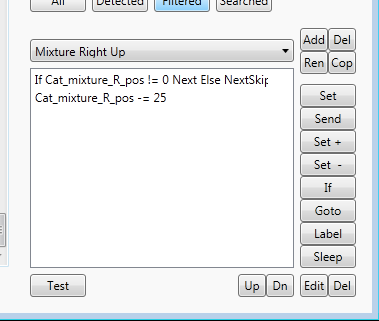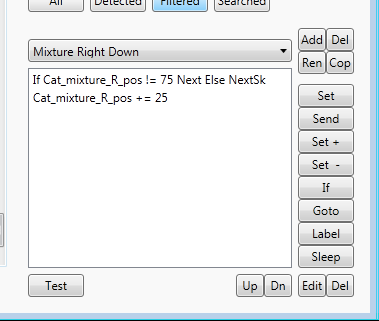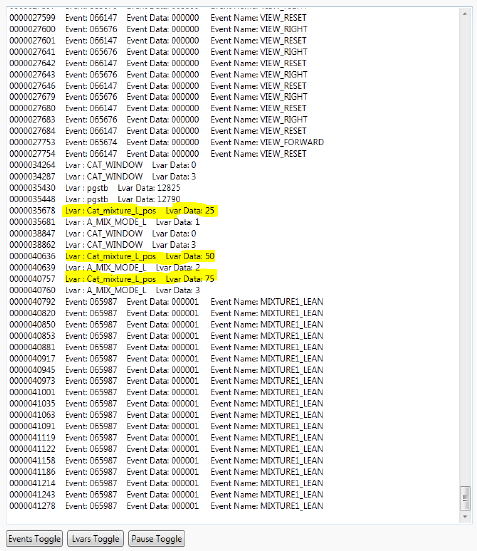This example uses the Aerosoft Catalina. It has custom controls for the mixture settings so the only way we can assign these controls to flight sim hardware is to create Bespoke Events.
Activating the Events and Lvars Toggle buttons forces data to poor into the Monitoring Area, so nothing can be easily followed. After about 30 seconds, click the Variable Area "Detected" button, click the all tick- box and then click the Variable Area "Hide" button. This will filter out all the regular changing Lvars. Do the same with Events. You should now have none or very little activity in the Monitoring Area.
Next in the Virtual Cockpit we will move the Left Hand Mixture control from Full Rich to Idle and then click the "Pause Toggle" button. You will see something like the following:
Examing the Monitoring Area, it can be seen that an Lvar called “Cat_mixture_L_pos” is changing for each position of the aircraft's mixture lever. Its value is 0 when Full Rich, 25 when Auto Rich, 50 when Auto Lean and 75 when Idle.
So its fairly obvious that a Bespoke Event for each mixture position could be created and this could then be assigned to flight sim hardware (we would need 4 Bespoke Events for each relevant mixture position - Idle, Auto Lean, Auto Rich, Full Rich).
Thus, to create a Bespoke Event for the Auto Lean position off the Left Engine:
- Click the Add button and type Mixture Left Auto Lean and then click OK.
- Click the Variable Area "Detected" button, and find Cat_mixture_L_pos (or search for it). Once found, click on the Lvar so it is highlighted.
- Click the "Set" button to create a Set Task and enter 50 when prompted. Click OK.
- The Bespoke Event should appear as follows:
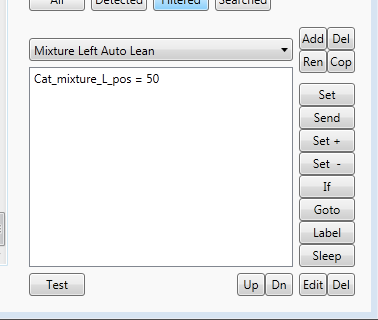
- This Bespoke Event could now be assigned to flight sim hardware. With this being a lever in the aircraft it would be best assigned to a Joystick Axis Area.
An Alternative approach using the right hand mixture lever would require the creation of two Bespoke Events only; one that decrements the Lvar using the Set - Task and another that increments the Lvar using the Set + Task. These Bespoke Events would be ideal to assign to a rotary; one for the clockwise event and the other for the anti-clockwise event.
These Bespoke Events would need to be sense checked so make sure the Lvar concerned does not exceed acceptable values. This is achieved by using an If task and the resulting Bespoke Events would look like the following: