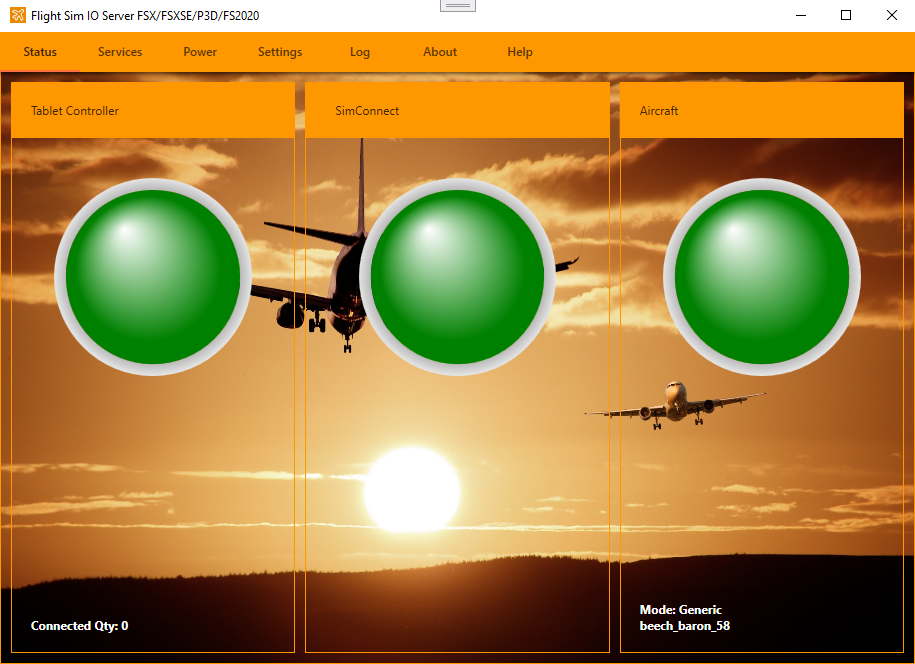Virtual Flight Sim Hardware is a software suite that allows tablets and touch screens to become flight simulator hardware called Device Panels providing any combination of switches, rotaries, LED displays, LED's, wheels, levers and simple gauges. Some of the pre-built Device Panels that will be freely distributed as part of the software can be seen below (note, everything was created using this software, no image editors were used except to crop several photos/images):


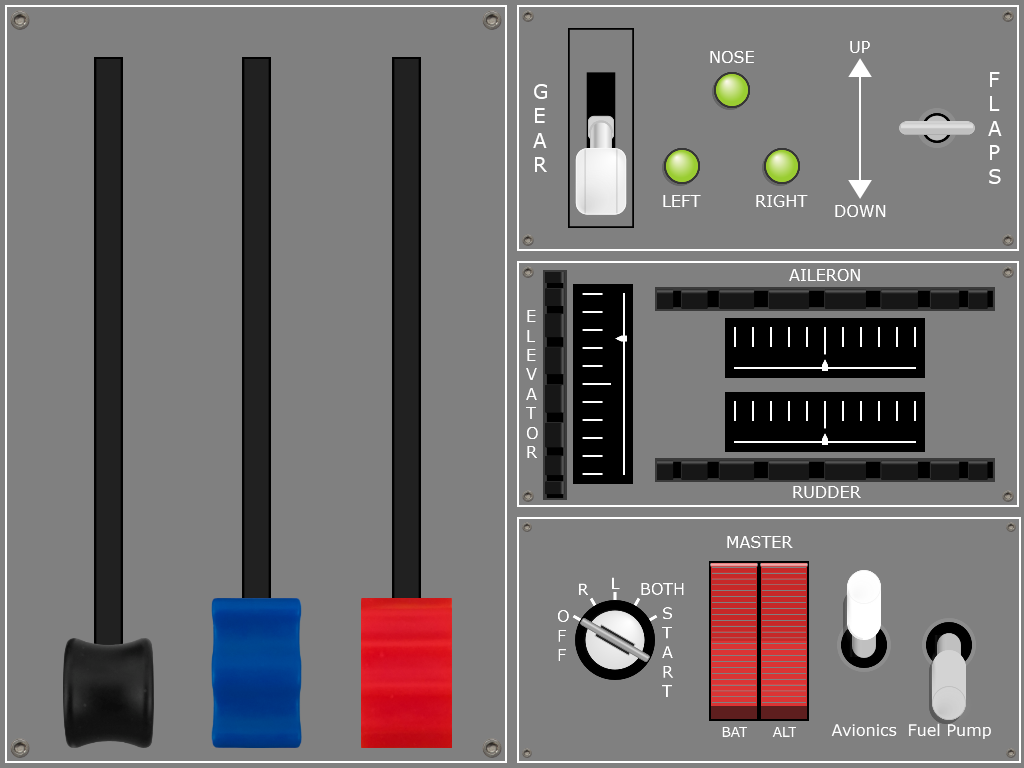
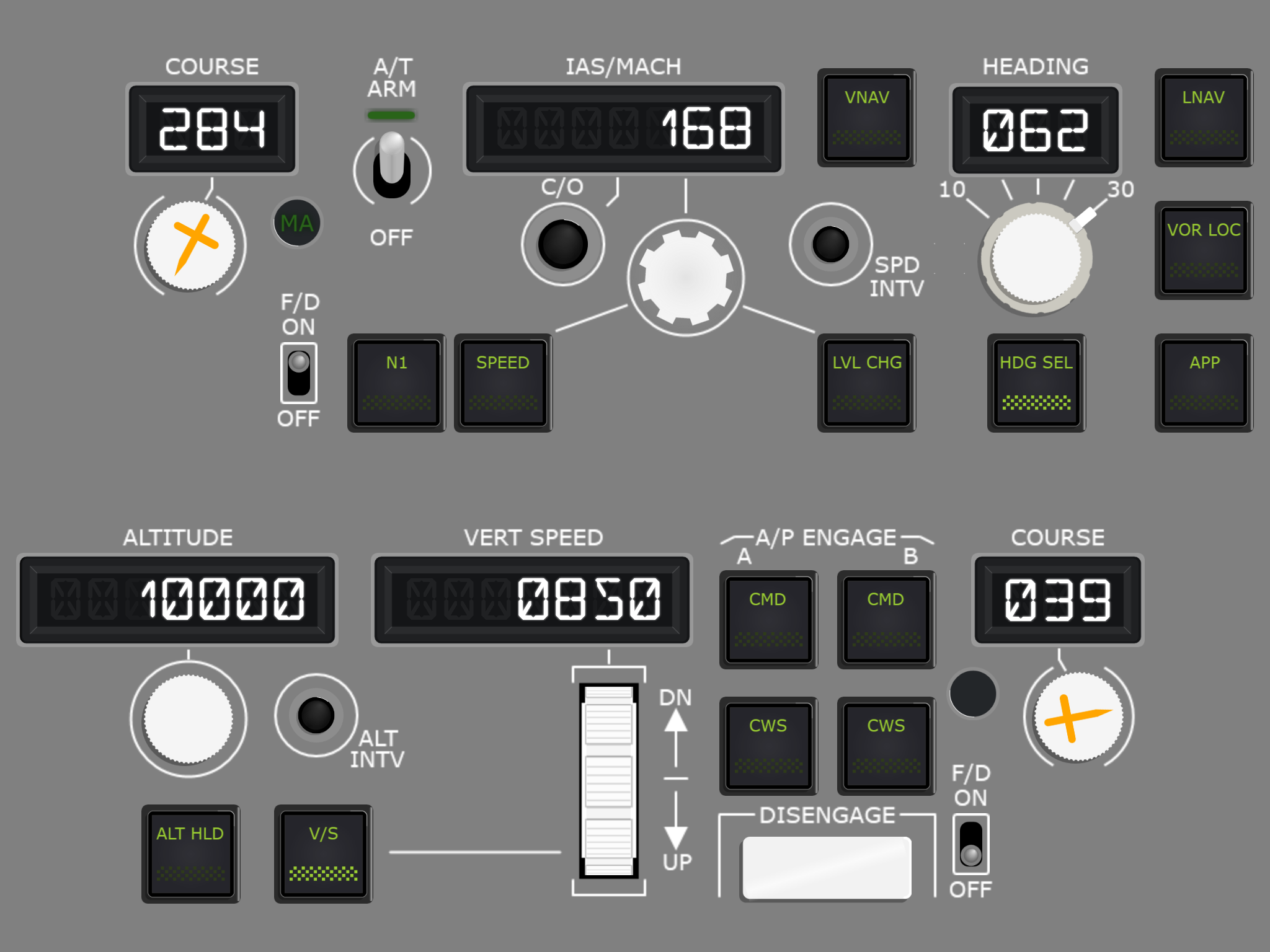
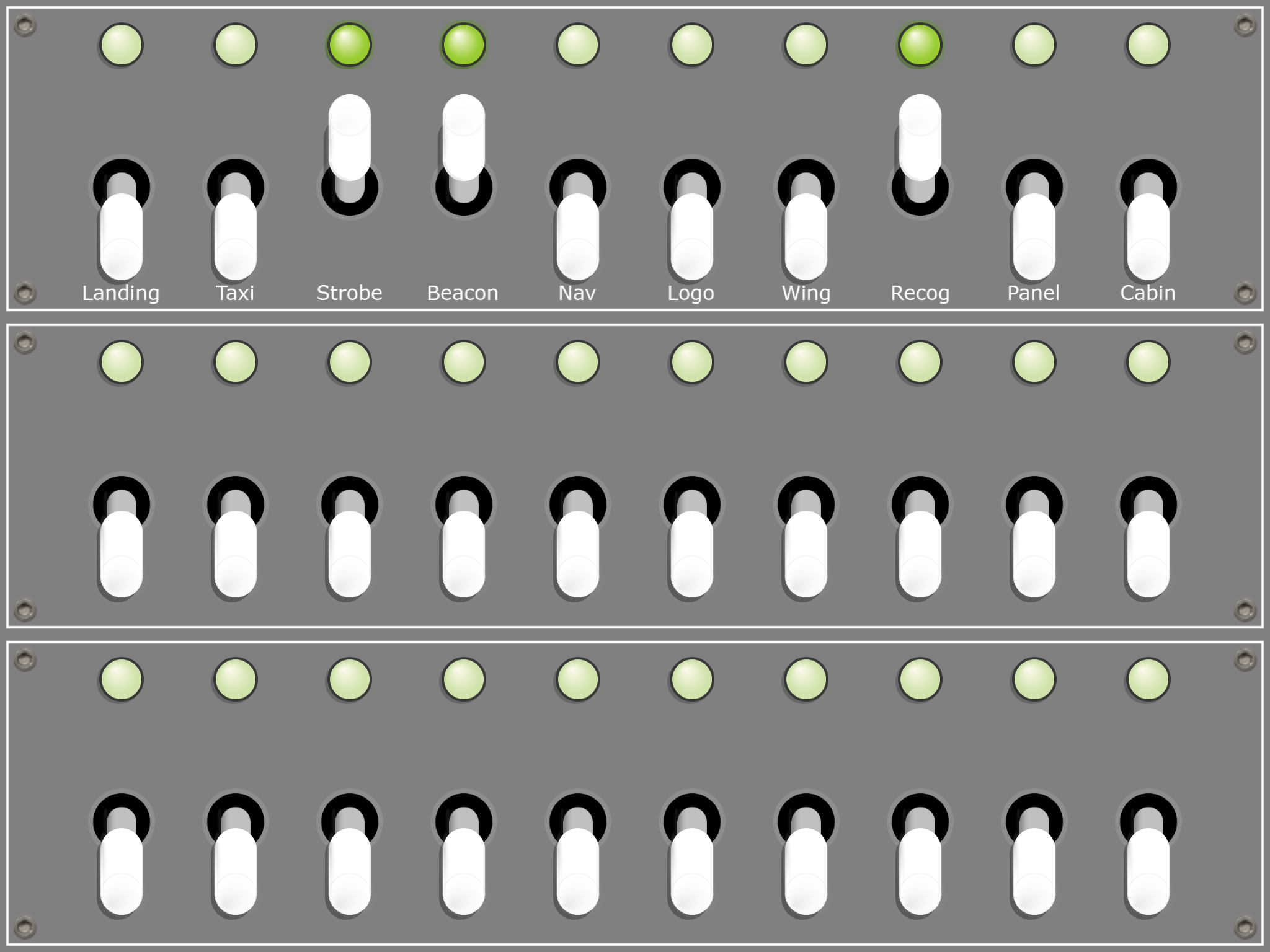
The advantages of this software suite are as follows:
- Interact with your flight simulator via tablet based component switches, buttons, rotaries, wheels, and levers, using swipes, slides, and taps on your tablet.
- No graphics programming required, everything is built visually (What You See Is What You Get).
- Ability to build your own Components, Modules, Device Panels and Device Panel Groups that can be designed to match most aircraft.
- Create virtual physical cockpits, so you are no longer restricted to a single aircraft. Your tablets will show the relevant controls and gauges for the aircraft you are flying at the time.
- Reduced need to buy expensive physical hardware and a reduction in physical space needed as different Device Panels can be swiped into your tablet or touch screen in real time, known as a Device Panel Groups.
- Full overhead or main panels can be built that do not fit the whole screen of your tablet allowing parts of it to be scrolled into view.
- Ability to build analogue style aircraft gauges (glass cockpit style screens are not currently supported).
- Dawn/dusk/night effects along with partial or full Device Panel lighting; including a virtual torch to light the Device Panel for cold and dark start-ups.
- Aircraft power effects allowing the mapping of Components, Modules and Device Panels to particular aircraft power buses such as avionics power, resulting in the lighting and functionality being disabled until power is made available.
- Automatic Component labelling.
- Access to all Simconnect events and variables as well as aircraft specific local variables or Lvars for short. Along with that, also access to MS FS2020 HTML Events. Access to all X-Plane commands and datarefs.
- Simplified Component configuration via Snippets.
- A Detective function allowing the real-time monitoring of events, Simconnect variables, Lvars and X-Plane datarefs to assist in configuration when dealing with non fully Simconnect compliant or Custom X-Plane aircraft.
- Inbuilt Lua scripting support.
- Can interface to FSUIPC if required (not available in X-Plane versions).
- Client runs on most Android and Universal Windows Platform (UWP) tablets and touch screens.
- Inbuilt 3rd party content developer support including encryption, licensing and key generation.
- Inbuilt support for the PMDG NGX/777/747/NGXu, iFly 737/747 and Majestic Q400.
- Includes a large number of pre-built Components and some pre-built Modules and Device Panels, to get you started.
- Includes a large number of pre-built Snippets to get you up an running quickly.
- Supports FSX, FSX/SE, Prepar3D, Microsoft FS 2020 and X-Plane for Windows.
- Note, all of the software can run on a single PC, apart from the "Virtual Flight Sim Hardware Client App" which needs to run on each of the tablets you wish to use as a Device Panel.
The Software Suite
This consists of the following software:
Virtual Hardware Builder
This software is a 'What You See Is What You Get' (WYSISYG) graphics program that allows for the creation and configuration of Components, Modules, Device Panels and Device Panel Groups. It also allows Device Panel and Device Panel Group assignment to tablets and touch screens.
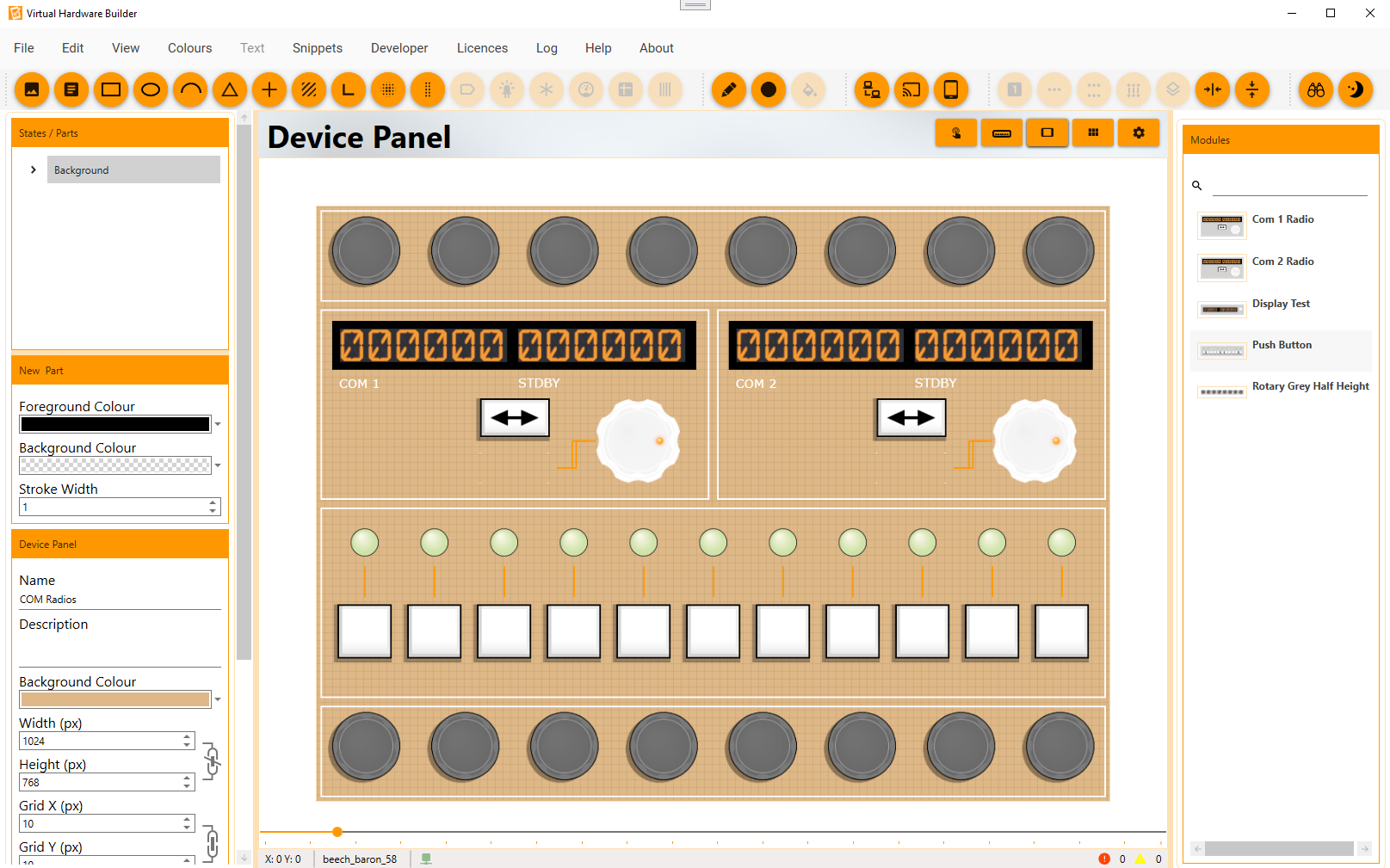
Virtual Flight Sim Hardware Client App
This software runs on your tablet or touch screen allowing the display of Device Panels and interaction with the various components that make up the Device Panel such as switches, LED's etc. Once running it connects to the Flight Sim IO Server via your wireless network.
Flight Sim IO Module
This software runs inside the flight simulator and provides an interface between the flight simulator and the Flight Sim IO Server.
Flight Sim IO Server
This software is the heart of the software suite. It connects to multiple tablets and touch screens via your wireless network to send the Device Panel data to them and receive instructions back when the Device Panel is used. These instructions are interpreted and sent to the Flight Sim IO Module to carry out actions in your flight simulator.
This software also connects to the Virtual Hardware builder so any changes made can be updated in real time and to also relay what tablets or touch screens are available.