Most of the commonly reported issues and questions are answered in the Frequently Asked Questions (FAQ) option under the Support menu of this website.
*** PLEASE NOTE ***
Your forum account is not the same as the account used in the shop. They are completely separate accounts.
Your forum account is not the same as the account used in the shop. They are completely separate accounts.
1st December: A new version of the GoFlight Interface Tool for MSFS is now available.
12th November: A new version of the GoFlight Interface Tool for X-Plane is now available.
6th June: A new version of Virtual Flight Sim Hardware is now available (huge update)
21st November: A new version of the GoFlight Interface Tool for FSX/FSXSE/P3D is now available.
PMDG 737-800 and GF-MCP
Dear Steve,
a couple of days ago I purchased GIT for MSFS2020, version 4.7.2.2, in order to use my go-flight modules with the sim and PMDG 737-800.
I have GF-MCP advanced (not GF-MCP pro), GF-166A, GF46 and GF-P8. They all works very well with all MSFS default planes but I have a problem with MCP and PMDG 737-800. Other modules are ok with this plane.
What happens is that altitude and vertical speed displays show zero value (while CRS, HDG and IAS displays are ok). See photo...

If I rotate the related knobs, altitude and V/S values in the PMDG plane cockpit change but MPC displays still show zeroes.
Furthermore, V/S rotating selector direction on MCP is reversed.
I'd like to associate MCP B/C button with plane cockpit V/S button but all parameters are disabled on GIT MCP tab:
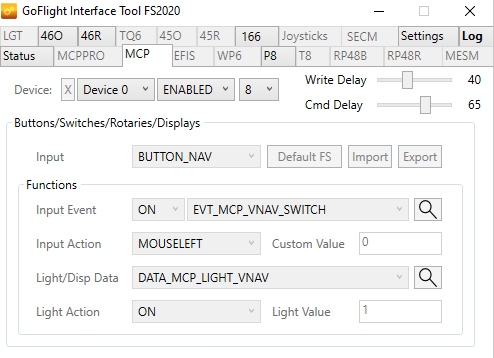
I don't know If I've done something wrong, can you help me, please!
Thanks a lot!
Paul
PS: MSFS2020 is a fresh installation. The only addon I installed is Navigraph (as well as PMDG 737-800).
a couple of days ago I purchased GIT for MSFS2020, version 4.7.2.2, in order to use my go-flight modules with the sim and PMDG 737-800.
I have GF-MCP advanced (not GF-MCP pro), GF-166A, GF46 and GF-P8. They all works very well with all MSFS default planes but I have a problem with MCP and PMDG 737-800. Other modules are ok with this plane.
What happens is that altitude and vertical speed displays show zero value (while CRS, HDG and IAS displays are ok). See photo...

If I rotate the related knobs, altitude and V/S values in the PMDG plane cockpit change but MPC displays still show zeroes.
Furthermore, V/S rotating selector direction on MCP is reversed.
I'd like to associate MCP B/C button with plane cockpit V/S button but all parameters are disabled on GIT MCP tab:
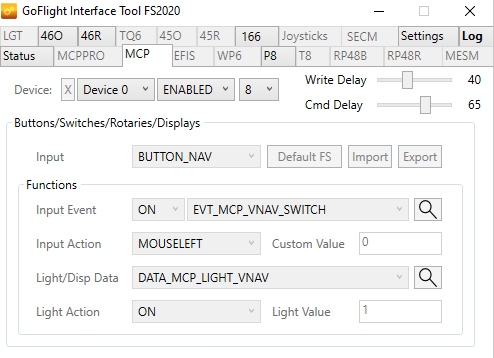
I don't know If I've done something wrong, can you help me, please!
Thanks a lot!
Paul
PS: MSFS2020 is a fresh installation. The only addon I installed is Navigraph (as well as PMDG 737-800).
Comments
Best wishes
Steve
Paul
I have had to delay the new GIT release. The new release does a number of things, including a new WASM module. GIT is working fine, but I still have some testing to complete with the WASM module for Virtual Flight Sim Hardware. Once I have confirmed the new WASM module is OK across all products, I can release because its shared. Expect a release later this week now.
Sorry for the delay.
Best wishes
Steve
Thank you for letting me know
Paul
any news about the promised new version?
Best regards
Peter
Best wishes
Steve
If I understand correctly, I should find a new version in my download area.
I hope to have the possibility to use my GF-MCP with the PMDG 737 (I almost always fly this plane).
Paul
I never released the new version due to me being unavailable. I will attempt to get a fix out this week.
Best wishes
Steve
Life is unpredictable…
All the best!
Paul
Best wishes
Steve
Thanks a lot Steve, all the best!
Paul