Most of the commonly reported issues and questions are answered in the Frequently Asked Questions (FAQ) option under the Support menu of this website.
*** PLEASE NOTE ***
Your forum account is not the same as the account used in the shop. They are completely separate accounts.
Your forum account is not the same as the account used in the shop. They are completely separate accounts.
1st December: A new version of the GoFlight Interface Tool for MSFS is now available.
12th November: A new version of the GoFlight Interface Tool for X-Plane is now available.
6th June: A new version of Virtual Flight Sim Hardware is now available (huge update)
21st November: A new version of the GoFlight Interface Tool for FSX/FSXSE/P3D is now available.
Application Halted with GIT 4.7.3.0
Hi Steve,
After installing GIT 4.7.3.0 and the new WASM modules (2023-01-12) in MSFS2020, I have an "Application Halted" error when I start GIT. I reverted to GIT 4.7.2.2 while keeping the new WASM module and everything is working fine. Here's a screenshot of the error window I get with GIT 4.7.3.0. Can you help ?
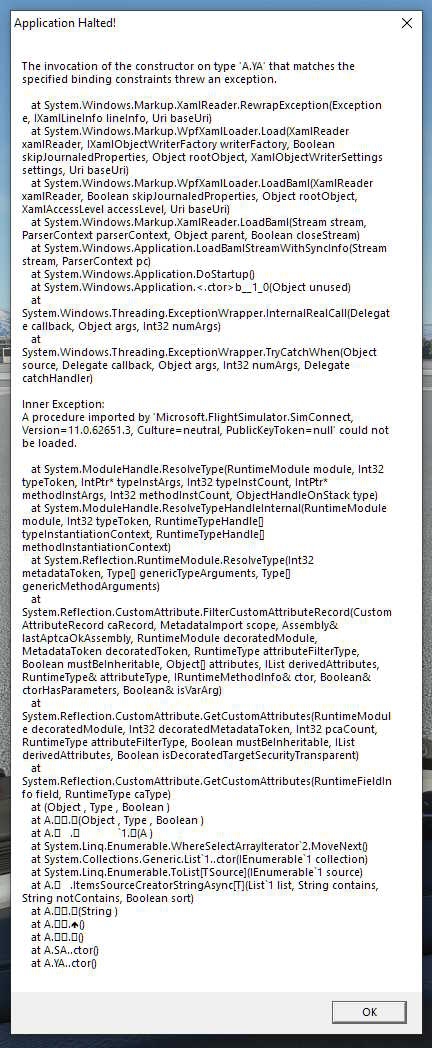
After installing GIT 4.7.3.0 and the new WASM modules (2023-01-12) in MSFS2020, I have an "Application Halted" error when I start GIT. I reverted to GIT 4.7.2.2 while keeping the new WASM module and everything is working fine. Here's a screenshot of the error window I get with GIT 4.7.3.0. Can you help ?
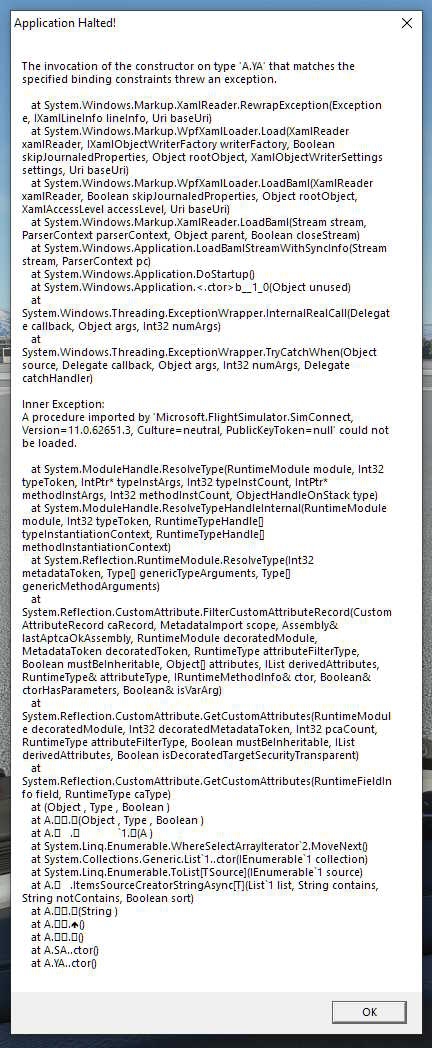
Comments
This will not delete your configs only settings from the settings tab.
Best wishes
Steve
Best wishes
Steve
UPDATE: I deleted Documents\GoFlight Interface Tool and got the same error when starting GIT clean.
MSFS is up to date as yesterday (installed in F:\MS Flight Simulator)
Best wishes
Steve
Everything is now working fine with GIT 4730. THANK YOU Steve !
Should the file Microsoft.FlightSimulator.SimConnect.dll have been installed when updating to GIT 4730 ?
Best wishes
Steve
Have a nice weekend and thanks again.