Most of the commonly reported issues and questions are answered in the Frequently Asked Questions (FAQ) option under the Support menu of this website.
*** PLEASE NOTE ***
Your forum account is not the same as the account used in the shop. They are completely separate accounts.
Your forum account is not the same as the account used in the shop. They are completely separate accounts.
1st December: A new version of the GoFlight Interface Tool for MSFS is now available.
12th November: A new version of the GoFlight Interface Tool for X-Plane is now available.
6th June: A new version of Virtual Flight Sim Hardware is now available (huge update)
21st November: A new version of the GoFlight Interface Tool for FSX/FSXSE/P3D is now available.
import wizard for PMDG 737
Hello ,
I bought and installed GIT for MSFS2020
( I know the product for Xplane )
when I click on '' import wizard'' I have to look for the file PMDG737.zip but how to find it ???
thank you for your help
Roland
w10
MSFS updated
PMDG 737-900
I bought and installed GIT for MSFS2020
( I know the product for Xplane )
when I click on '' import wizard'' I have to look for the file PMDG737.zip but how to find it ???
thank you for your help
Roland
w10
MSFS updated
PMDG 737-900
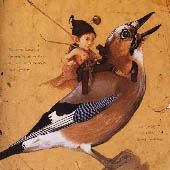
Comments
maybe it is not necessary to import a file here is what I have see photo but the MCP don't work
Best wishes
Steve
''Make sure you have ENABLED the MCP Pro in GIT.'' ok the picture above
"Also check in the log for an entry confirming the PMDG SDK is ok." I don't know where to see this message
see the log texte
thanks for your help
best regards
Roland
To enable the data communication output, you will need to open the file
737_Options.ini that is located in the 737 persistent storage folder.
For Microsoft Store distribution, this folder is located at
%LOCALAPPDATA%\Packages\Microsoft.FlightSimulator_8wekyb3d8bbwe\Lo
calState\packages\pmdg-aircraft-737\work\.
For Steam distribution, this folder is located at
%APPDATA%\Microsoft Flight Simulator\Packages\pmdg-aircraft737\work\.
Once this folder is open, add the following lines as required to the bottom of
the file:
[SDK]
EnableDataBroadcast=1
Try again, if still no good, check the above again and see if it has been turned off.
Best wishes
Steve
ok I did it two times
the only difference is that this green point dot is now blinking
thanks
Roland
Roland
The drivers are available in the downloads section of the website.
Best wishes
Steve
so today everything seems to work on the ground I have not yet tried in flight ( I will do a flight tonight ) but all display and all buttons Efis and MCPpro work!
so I think it's ok without having done anything else
thanks Steve for your precious help
bests regards
Roland