Most of the commonly reported issues and questions are answered in the Frequently Asked Questions (FAQ) option under the Support menu of this website.
*** PLEASE NOTE ***
Your forum account is not the same as the account used in the shop. They are completely separate accounts.
Your forum account is not the same as the account used in the shop. They are completely separate accounts.
1st December: A new version of the GoFlight Interface Tool for MSFS is now available.
12th November: A new version of the GoFlight Interface Tool for X-Plane is now available.
6th June: A new version of Virtual Flight Sim Hardware is now available (huge update)
21st November: A new version of the GoFlight Interface Tool for FSX/FSXSE/P3D is now available.
Start up
Might be a stupid question, but are we still starting the interface the same as the PMDG interface, start FSX, select the aircraft and have it parked, then start the interface.
Terry
Terry
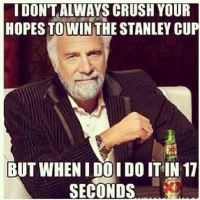
Comments
Terry,
It should work regardless of when you start it. I normally start the interface and then start fsx.
Best wishes
Steve
Another question, and I am sorry to bother you..I am programming my CS727 and I have created a bespoke event that controls the beacon light. I programmed it to a T8 switch and then tested it out. When I turn the switch on, the beacon light comes on and the switch on the VC panel moves down. When I turn the switch off the beacon lights will not turn off unless I very quickly turn the switch on then off with in 1 sec. If the switch stays on longer than 1 sec then I am required to flip it on and off with in the 1 second to get them to turn off.
It I tested the Bespoke command in the detective, and it works fine both on and off.
Here is the command.
0000015965 Lvar : O06_010_SW2_POS Lvar Data: 1
0000016013 Lvar : O06_010_SW2_POS Lvar Data: 0
The switch action is set to custom and value of 1 for the on event and for the off event everything is the same except the value is 0
Any thoughts, and did I explain it correctly?
Terry
Terry,
I would create two bespoke events, one to turn it on and the other to turn it off. Use the set command in the bespoke event to change the value to either 1 or 0 - dont use a switch action of custom, that is used when sending simconnect events.
Best wishes
Steve
I did create 2 different Bespoke events I just should them to you together. The weird thing is that when I test the Bespoke with the detective it works great, and the switches work to shut it off, I just have to flip it rapidly.
Also the only way the switch will work is with the custom setting and a value of 1. I have tried all other options but none will activate the switch.
I will try programming a button to do the function of the overhead VC switch, I only tried using the switch to keep the lights all in the same area on the T8..
Terry
Have you tried:
If O06_010_SW2_POS = 0 Next Else NextSkip
Goto TurnOn
:TurnOff
O06_010_SW2_POS = 0
Goto End
:TurnOn
O06_010_SW2_POS = 1
:End
I can't remember for sure whether you'll need an actual function/statement to go with the End: labelled line, but if you do, try and find something unimportant to do, which can safely be done by BOTH the on and off calls (for example, a button-click sound is quite common).
I've used this methodology quite a lot with the Airbus XE and found it reliable for toggle-switches.
The Input action should normally be set to NORMAL - if it's not working, it's possible you're not talking to the correct LVar after all. Have you checked the LINDA repositories to see whether there is a LINDA/LUA action-file for your aircraft? Sometimes these can reveal very useful clues as to the exact operation of the LVars of a specific plane - and sometimes it proves our initial investigations with Detective are either not deep enough, or sometimes too deep!
I still haven't gotten the Bespoke understood fully, but that is my fault for not understanding. I can program the switch with the Lvar but it still behaves the same way. Testing it with the test feature in the detective, the switch works properly.
I also found that when programming a CLS A340, the detective sees the switch but when I move it again the detective will not show anything unless I move a different dial or switch then the detective will show the function of that switch.
What I mean is I turn a switch on and the detective shows what it is, but if I shut the switch off the detective will not show it. If I move a different switch and then go back to the original switch the detective will now show me turning it off, but will not show if I put it back on unless I move a diffrent switch and then back to the original.
I know as clear as mud..Sorry I am trying..
Terry
:-O
Hi Terry,
I have that aircraft lurking somewhere and never flown it. What switch are you trying to program and I will give it a try and come back to you.
Best wishes
Steve
Terry
Ok, leave it with me and I'll take a look. I'll get back to you by tomorrow at the latest (Saturday evening GMT)
Best wishes
Steve
Take your time, I was just playing around with the aircraft and I found that it was doing the same thing as the Captain Sim 707. So that is why I started looking into it..
Terry
Hi Terry,
Having looked into this, you actually did come across a bug. Event data was only being transmitted if it changed. With my test aircraft the strobes for example change the Event Data where as the CLS always sent 0. So although the event was being picked up, it never got transmitted to Detective because the data was the same. A silly bug, but well spotted. I have fixed this in 2.0.255.0 which will be up shortly.
The CLS lights are all default FSX events so no bespoke events required. Although it sends TOGGLE events e.g. STROBES_TOGGLE, it is best to avoid these type of events unless its assigned to a push button. For switches (e.g. GFT8) search for the actual on off events. E.g. for strobes they are STROBES_ON and STROBES_OFF. Its just a word of caution - you can use other events to do the same thing where its necessary.
Hope that helps clear things up for you. If not please get back to me.
Best wishes
Steve
Thanks for the info I will try Did you have to use the custom setting with value 1?
Another thing popped up, in my playing around with the program I ran into a small issue. With the CLS A340 I was setting up, I deleted the toggle (T8) settings (the one we were talking about) and went on to something else. However if I switch the switch that I had programmed but removed the setting, the switch still controls the lights. The interface shows the switch has not been programmed, and I made sure FSUIPC was clear also, but the switch still controls the light. I restarted the interface and still the switch controls the light.
I also noted that when I started the interface the program never showed any switch being programmed, but the fact is I have the number 6 switch for strobes and that switch works, but nothing is seen in the program. I have had this issue before but usually if I moved a switch the program showed what it did after I moved it, now it shows that nothing is programmed..
Sorry for the info....I hate to see you miss flying for the sake of the program. I just thought I would bring it up..
Terry
Hi Terry,
There is no need to use custom settings with those particular events. You can just send them.
Try the latest version as I've addressed some issues with toggle switches.
If its still no good, send me over your config file so I can double check the assignments are actually there.
Best wishes
Steve