Most of the commonly reported issues and questions are answered in the Frequently Asked Questions (FAQ) option under the Support menu of this website.
*** PLEASE NOTE ***
Your forum account is not the same as the account used in the shop. They are completely separate accounts.
Your forum account is not the same as the account used in the shop. They are completely separate accounts.
1st December: A new version of the GoFlight Interface Tool for MSFS is now available.
12th November: A new version of the GoFlight Interface Tool for X-Plane is now available.
6th June: A new version of Virtual Flight Sim Hardware is now available (huge update)
21st November: A new version of the GoFlight Interface Tool for FSX/FSXSE/P3D is now available.
QualityWings 757
Hi All,
Ever since I purchased the GoFlight MCP-PRO my QW757 has sat in my hangar untouched because I could not operate it fully using my hardware :-S
I've started looking at using this tool to bring this aircraft back to life, and so far I've managed to get the MCP-PRO rotary's working for HDG & ALT with the correct values showing on the hardware displays, however all is not as I expected.
I've noticed that even though the above has been setup, the HDG bug on the EHSI and the ALT setting on the PFD do not move with the aircraft MCP displays. Has anyone managed to get this aircraft working with the MCP-PRO and the GoFlight Interface tool, or am I 'flogging a dead horse'?
Thanks,
Ian
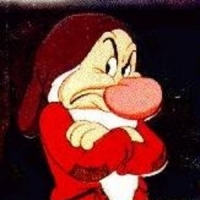
Answers
Other buttons I programmed with the GIT.
Hope that helps, if someone has other ideas please chime in..
Terry