Most of the commonly reported issues and questions are answered in the Frequently Asked Questions (FAQ) option under the Support menu of this website.
*** PLEASE NOTE ***
Your forum account is not the same as the account used in the shop. They are completely separate accounts.
Your forum account is not the same as the account used in the shop. They are completely separate accounts.
1st December: A new version of the GoFlight Interface Tool for MSFS is now available.
12th November: A new version of the GoFlight Interface Tool for X-Plane is now available.
6th June: A new version of Virtual Flight Sim Hardware is now available (huge update)
21st November: A new version of the GoFlight Interface Tool for FSX/FSXSE/P3D is now available.
GFIT locks up when loading PMDG aircraft
Hello Steve,
When I start FSX and load the default aircraft (the aircreation ultralight) I then start the GFIT and all loads up okay, 3 green lights with the 3rd light flashing. As I load up any of the PMDG aircraft, the GFIT locks up and the MCpro goes blank.
I already have the latest software GoFlight ver 2.26.5 but on the config it says 2.26 build 4 and for the GFIT I am using 2.5.1.0. I read about the locking up issue with the MESM but I have the software 2.26.5 loaded.
All worked fine yesterday evening as I was flying the PMDG NGX737. No new downloads and no updates have been installed between yesterday and today. The only change I can see that might point to the problem was as I was flying into KMCO, there were heavy rain and thunderstorms. I turned on the MESM switches to CONT so the engines would not flame out. As I landed I closed FSX and forgot to reset the switches back to off.
As I went to start FSX today, it starts fine but locks up when I start any PMDG.
I tried returning the switches to off and re starting FSX, that did not work PMDG locked up the GFIT.
I uninstalled and reinstalled, both the goflight and GFIT software and that did not work either. On a side note, when I re-installed the GFIT i started the program to make sure the FSX box is checked and that the P3D is unchecked. As normal the program would start with screen that you click then the program starts, however when I re-installed it, the program went straight to the GFIT interface with all boxes saved as normal, acting like I never re-installed the software.
I even did a restore but no change. I unplugged the MESM and that did not do any thing either.
At this point i am stuck. Any other aircraft works fine with the GFIT, the PMDG locks up the GFIT and is useless.
Any help would be great.
Terry
When I start FSX and load the default aircraft (the aircreation ultralight) I then start the GFIT and all loads up okay, 3 green lights with the 3rd light flashing. As I load up any of the PMDG aircraft, the GFIT locks up and the MCpro goes blank.
I already have the latest software GoFlight ver 2.26.5 but on the config it says 2.26 build 4 and for the GFIT I am using 2.5.1.0. I read about the locking up issue with the MESM but I have the software 2.26.5 loaded.
All worked fine yesterday evening as I was flying the PMDG NGX737. No new downloads and no updates have been installed between yesterday and today. The only change I can see that might point to the problem was as I was flying into KMCO, there were heavy rain and thunderstorms. I turned on the MESM switches to CONT so the engines would not flame out. As I landed I closed FSX and forgot to reset the switches back to off.
As I went to start FSX today, it starts fine but locks up when I start any PMDG.
I tried returning the switches to off and re starting FSX, that did not work PMDG locked up the GFIT.
I uninstalled and reinstalled, both the goflight and GFIT software and that did not work either. On a side note, when I re-installed the GFIT i started the program to make sure the FSX box is checked and that the P3D is unchecked. As normal the program would start with screen that you click then the program starts, however when I re-installed it, the program went straight to the GFIT interface with all boxes saved as normal, acting like I never re-installed the software.
I even did a restore but no change. I unplugged the MESM and that did not do any thing either.
At this point i am stuck. Any other aircraft works fine with the GFIT, the PMDG locks up the GFIT and is useless.
Any help would be great.
Terry
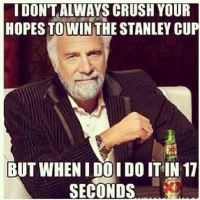
Comments
Hi Terry,
Try renaming My Documents\GoFlight Interface Tool so GIT starts with a clean settings file as it may be corrupt for some reason.
Best wishes
Steve
Just rename it Terry. GIT will create new settings files.
But now I have to re-install all the switch locations and items to make them work..UGH!!!!!!!!!
But thanks for coming up with the idea...
Any easy way top try and get the info in without have to do each button?
Terry
Hi Terry,
You can just remove the PMDG stuff from the settings file. If you Zip up the renamed directory and attach it to this thread, I will do it for you. It won't be until tomorrow night though as its 10pm here in the UK.
EDIT - Actually, give me a little more time and I will debug the file/code to see what is failing so you should keep most of the file intact.
Best wishes
Steve
Terry
Terry
OK, just try removing a device at a time from the NGX section until it works. Take a copy of the orginal file before changing it so you can add back the devices that are OK.
Best wishes
Steve