Most of the commonly reported issues and questions are answered in the Frequently Asked Questions (FAQ) option under the Support menu of this website.
*** PLEASE NOTE ***
Your forum account is not the same as the account used in the shop. They are completely separate accounts.
Your forum account is not the same as the account used in the shop. They are completely separate accounts.
1st December: A new version of the GoFlight Interface Tool for MSFS is now available.
12th November: A new version of the GoFlight Interface Tool for X-Plane is now available.
6th June: A new version of Virtual Flight Sim Hardware is now available (huge update)
21st November: A new version of the GoFlight Interface Tool for FSX/FSXSE/P3D is now available.
message about "Unable to load Bespoke events '.',... and my devices are no longer recognized
After adding a GF-46 to my P-8, I used GIT to set up the GF-46 in a first configuration as an XPDR with the stock C172SP. All worked well with X-Plane. Later, upon restarting the computer and GIT and X-Plane 11, I got the message in the attached image file. GIT detects the two modules, but I cannot open the tabs for either to set anything and both devices do nothing. No lights or responses. Interesting in that I do not user Bespoke events. Just the standard X-Plane C172SP functions. How can I fix this? How can I also get rid of all references to Bespoke events?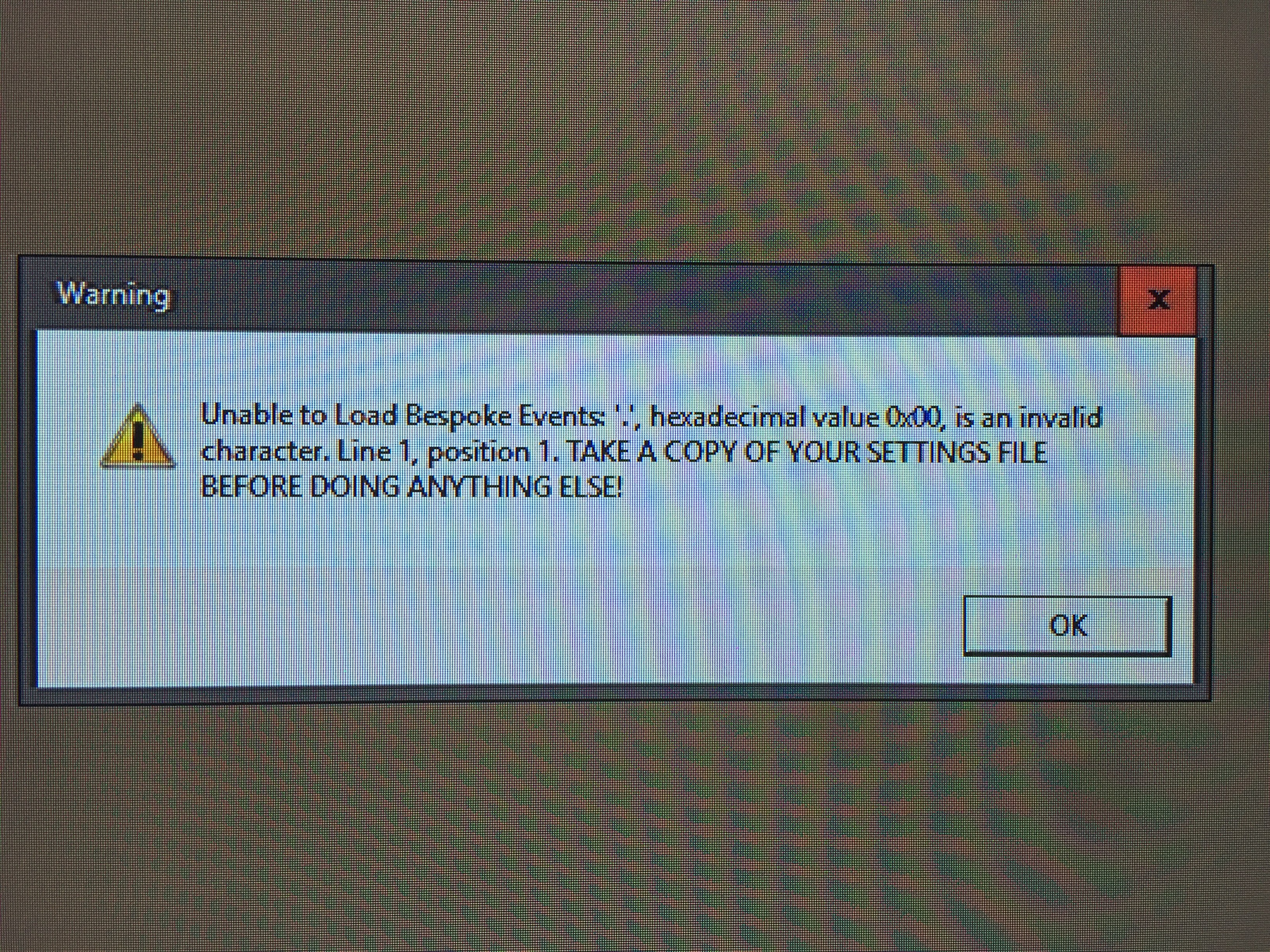
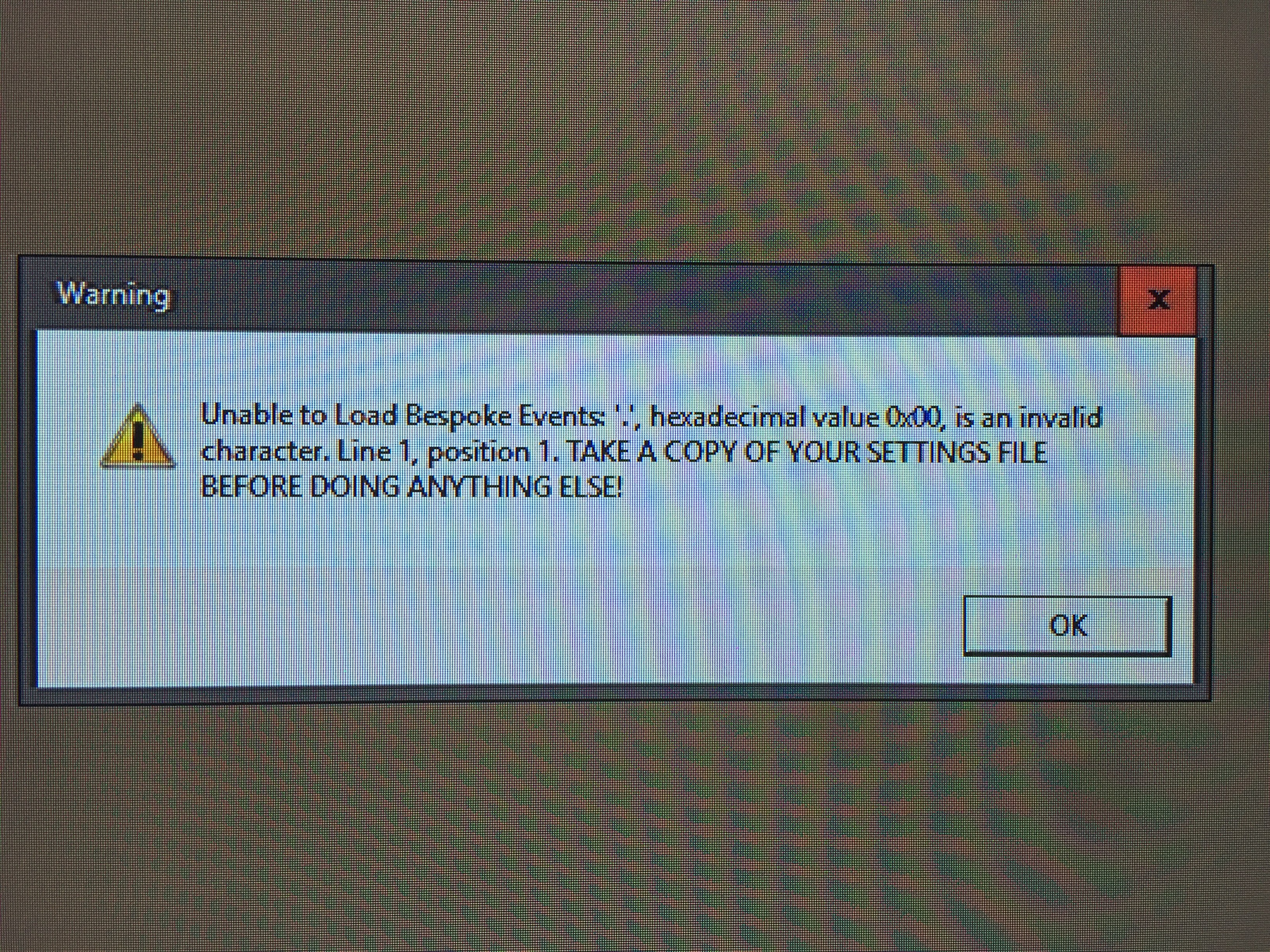
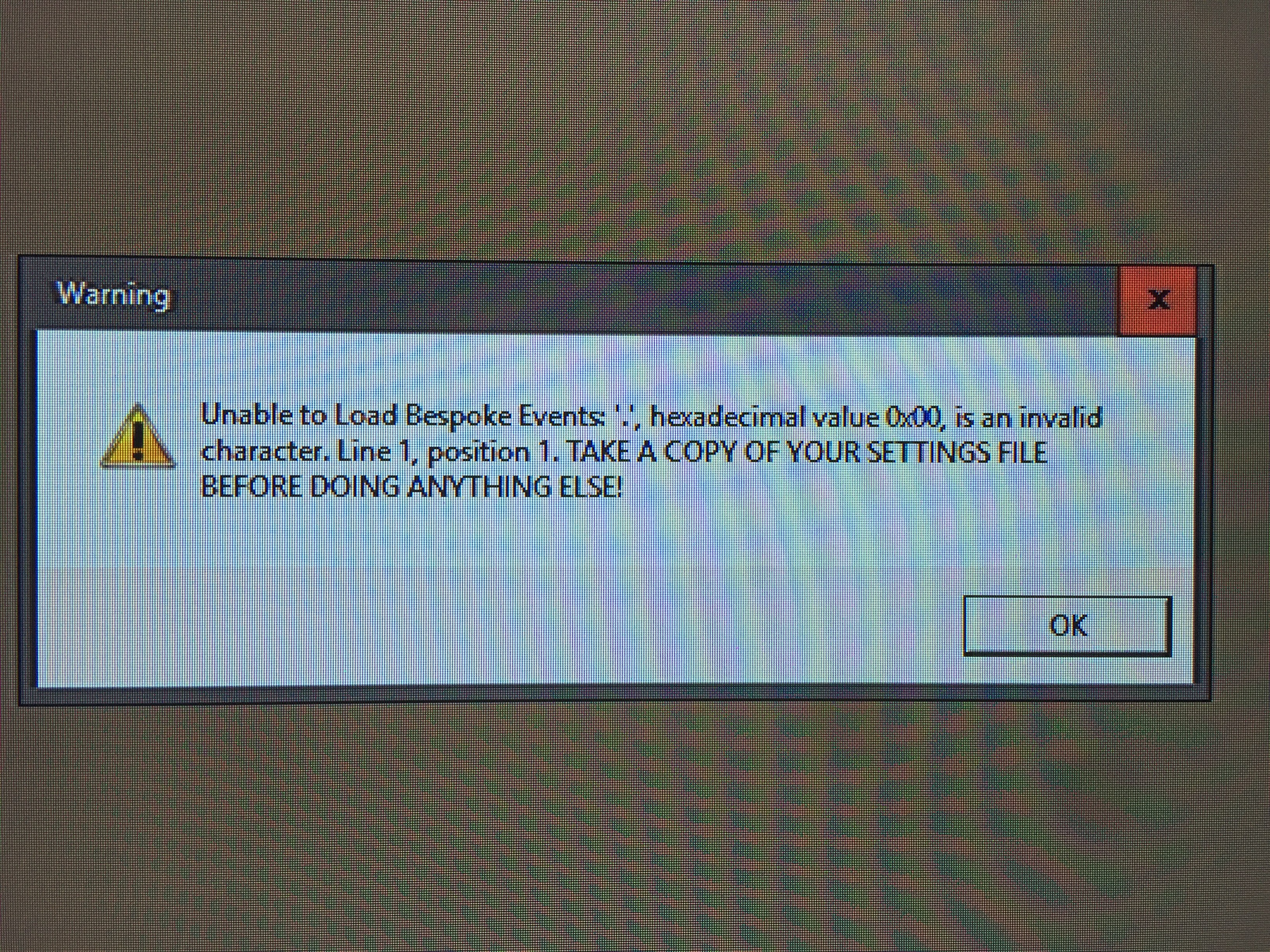
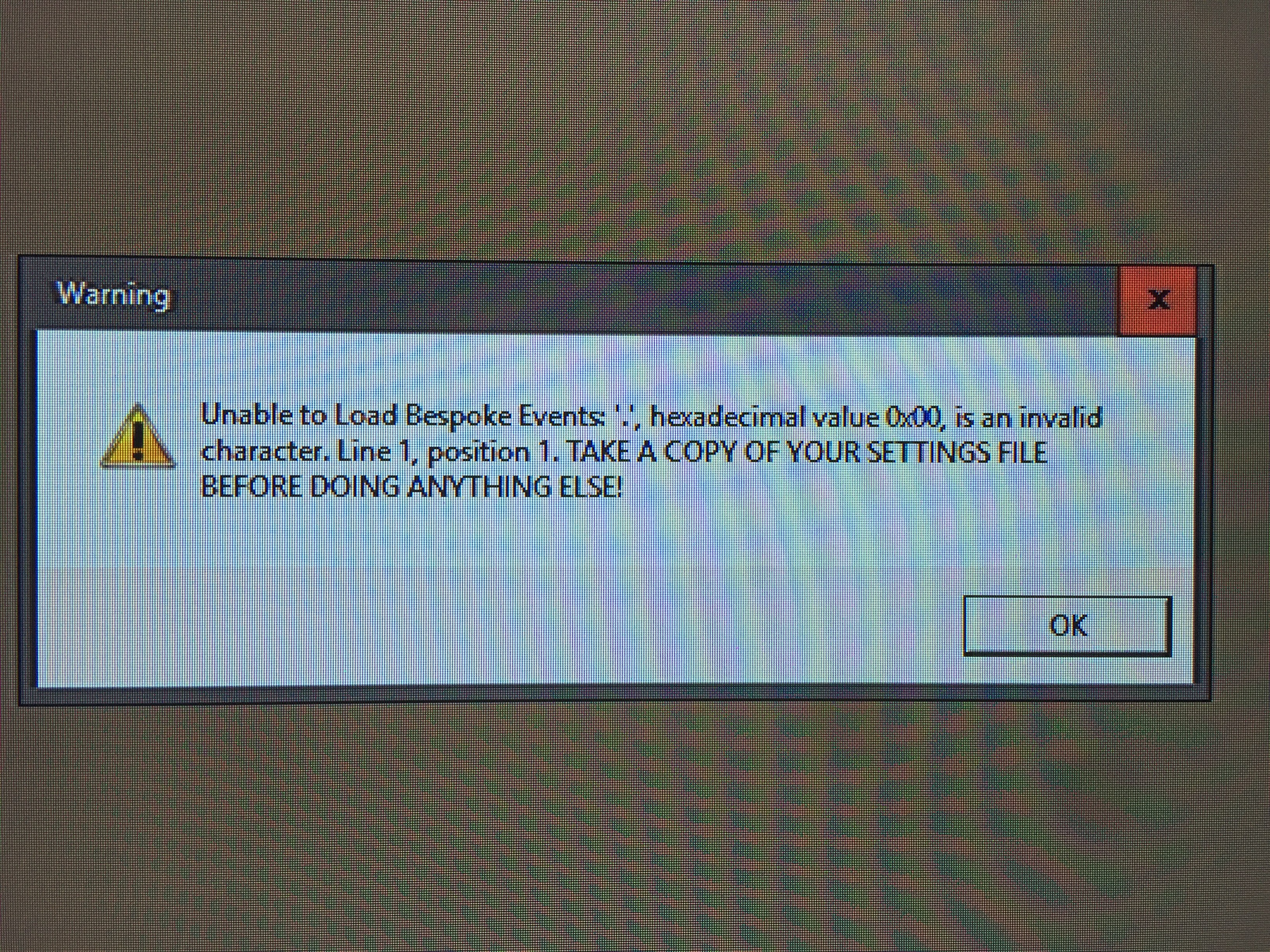
Comments
Note that a backup of your files is automatically taken and stored in Documents\GoFlight Interface Tool\Backup so you may want to take a copy of these before doing anything else.
Best wishes
Steve
Best wishes
Steve