Most of the commonly reported issues and questions are answered in the Frequently Asked Questions (FAQ) option under the Support menu of this website.
*** PLEASE NOTE ***
Your forum account is not the same as the account used in the shop. They are completely separate accounts.
Your forum account is not the same as the account used in the shop. They are completely separate accounts.
1st December: A new version of the GoFlight Interface Tool for MSFS is now available.
12th November: A new version of the GoFlight Interface Tool for X-Plane is now available.
6th June: A new version of Virtual Flight Sim Hardware is now available (huge update)
21st November: A new version of the GoFlight Interface Tool for FSX/FSXSE/P3D is now available.
XP11 - GF modules not available for specific aircraft
Hi, I've successfully configured my GF modules to work with the Aerobask Robin in XP11, but when I load a different aircraft, Flite advantage Texan II T6-A, all the modules are grayed out in the GIT.
Any ideas what is causing this?
Any ideas what is causing this?
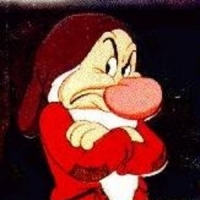
Comments
GIP - Message Processor Exception: Exception of type 'System.OutOfMemoryException' was thrown
You are the second person to report this error but with a different aircraft. I wanted to do a remote debug session with the user as its aircraft specific to get to the bottom of it, but he never came back to me.
Would you be able to do a remote debug session say on Friday? Not sure what time zone you are in.
Thanks
Steve
I'm in the UK and Friday evening UK time would be ok for me, but can't do during the working day. What would the session entail?
I've uploaded a screenshot of the GIT interface when this aircraft is loaded. Ignore the fact that the individual tabs are not greyed out, this happened as I was swapping between aircraft. When the aircraft is loaded first they are definitely greyed out.
- Download and install this VPN software (its free for up to 5 computers so don't purchase it): https://www.vpn.net/
- Sign up for an account in the VPN software. Don't do anything else with it as I will log onto your PC and configure the VPN network.
- Download and install this for x64 or x86: https://visualstudio.microsoft.com/downloads/?q=remote+tools#remote-tools-for-visual-studio-2017
- Download and install https://www.teamviewer.com so I can access your PC remotely (again its free for personal use)
- On Friday evening start up Team Viewer and PM me your Team Viewer ID and password (obviously do not post this on the public forum, PM me!) and we'll see if we can get to the bottom of this.
Best wishes
Steve