Most of the commonly reported issues and questions are answered in the Frequently Asked Questions (FAQ) option under the Support menu of this website.
*** PLEASE NOTE ***
Your forum account is not the same as the account used in the shop. They are completely separate accounts.
Your forum account is not the same as the account used in the shop. They are completely separate accounts.
1st December: A new version of the GoFlight Interface Tool for MSFS is now available.
12th November: A new version of the GoFlight Interface Tool for X-Plane is now available.
6th June: A new version of Virtual Flight Sim Hardware is now available (huge update)
21st November: A new version of the GoFlight Interface Tool for FSX/FSXSE/P3D is now available.
GoFlight Interface tool freezes upon start (was working before)
I'm using the GoFlight Interface tool succesfull for some time. But suddenly it freezes upon start-up for no reason (or maybe not obvious to me). I have not made any changes to my system (Windows 10, P3Dv4, GF-config tool, etc.), at least not that I'm aware of. Tried to start the software with P3Dv4 and PMDG B737 since than for several times, but result remains the same.
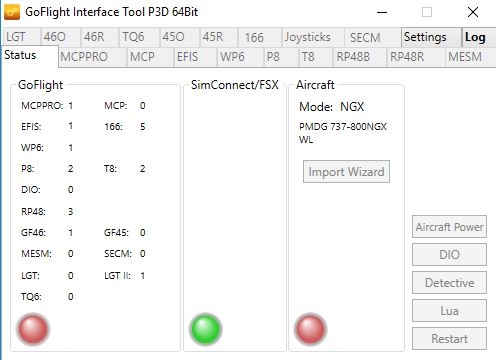
The GoFlight modules which I have not programmed through GIT continue to work w/o any problem.
I'm using GoFlight Config v 2.2, GIT v 3.6.5.3.
What did I try until now?
- Checked if the Internet security suite (ESET) has any influence. But even when deactivating the firewall and virus protection, the GIT still freezes.
- I re-installed GIT
- Went to C:\Users\your username\AppData\Local\Pollypot_Software and delete everything in that folder and then try starting GIT again. GIT still freezes.
- Reset my PC to a previous backup, in which GIT was still working, but GIT still freezes.
I cannot retrieve a LOG-file from within GIT, as it freezes and doesn't allow me to enter GIT. I can close it only though Task-Manager.
How can I approach the problem? Any idea what could be the route cause?
Looking forward to any idea / hint what to do.
Detlef
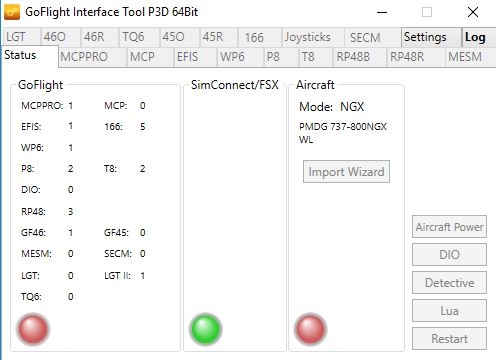
The GoFlight modules which I have not programmed through GIT continue to work w/o any problem.
I'm using GoFlight Config v 2.2, GIT v 3.6.5.3.
What did I try until now?
- Checked if the Internet security suite (ESET) has any influence. But even when deactivating the firewall and virus protection, the GIT still freezes.
- I re-installed GIT
- Went to C:\Users\your username\AppData\Local\Pollypot_Software and delete everything in that folder and then try starting GIT again. GIT still freezes.
- Reset my PC to a previous backup, in which GIT was still working, but GIT still freezes.
I cannot retrieve a LOG-file from within GIT, as it freezes and doesn't allow me to enter GIT. I can close it only though Task-Manager.
How can I approach the problem? Any idea what could be the route cause?
Looking forward to any idea / hint what to do.
Detlef

Comments
Best wishes
Steve
Today I de-installed GoFlight and GIT completely and after restart installed it again. But without success, GIT continues to freeze upon start-up.
What could be the next step to check? Maybe a Windows 10 update has an influence?
Thanks for your ongoing support.
Detlef
2.28 is the correct version. I would rename Documents\GoFlight Interface Tool so GIT starts without any config data and see if that works. If not unplug all your GoFlight gear and plug in one item at a time and start GIT. Rinse and repeat until GIT locks up again.
Best wishes
Steve
Most of the time it works, but about 1 out of 5 times, GIT will hang.
I start GIT before P3D and it will ALWAYS start, displays green lights for GoFlight and I can interact with the UI, no problem. After starting P3D, everything is still fine, green lights for GoFlight and SimConnect.
When I select the PMDG 737 aircraft in P3D or load a situation for the PMDG 737 this is when, on 1 out of 5 occasions, GIT will hang displaying the same as the Op's screenshot. I have to terminate the process in windows taskmanager. Unplugging the GoFlight hardware and restarting GIT will result in another hang as soon as the PMDG 737 is selected in P3D, so rebooting is the only option to rectify.
Hope you can help. Please let me know if i can provide any further information.
Thanks
Darren
Can you try the 32bit version of GIT for P3Dv4 and see if the issue remains.
Thx
Steve
I tested with 32bit version and the same issue exists.
Regards
Darren
for me it worked out to rename Documents\GoFlight Interface Tool. GIT created a new directory and it works just fine now. I only had to programm again a few buttons and that was it.
Thanks for the support. Without the hint I would never have solved it.
Detlef
But now GIT is working again fine also with PMDG.
Best wishes
Steve
I'm having several GoFlight modules in use, also more than one of most types (i.e. 3x P8, 2x T8, etc.).
GIT always freezes, if the GF modules are changeing the USB #. i.e. one P8 has been programmed as device #0. With the next PC-start, suddenly this particular P8-module becomes #1 and another P8 module becomes #0. In that case GIT freezes. It is recomended to delete the old GIT-directory under 'Documents', GIT will create a new 'empty' folder and you have to re-program the GF-modules.
As it may happen that with the next PC-start the GF-modules will be configured again with the 'old' setup, I don't delete the 'old' GIF-directory but only rename it (i.e. GoFlightInterfacetool_old). Than GIT will also create a new directory and I have to re-start programming my modules.
If I face the same problem again and the order of the GF-modules changes back again to the previous order, I don't have to re-programm again but only re-activate the previous directory to the original name and it will work again. At the same time I re-name the 'not working' directory. That way I can switch between the 2 setups w/o needing to re-programm the GIT again and again whenever my PC changes the # of the GF-modules.
I hope I was able to explain in an understanable way.
Detlef
Thanks again for getting back to me.
Gerry
Best wishes
Steve
Gerry