Most of the commonly reported issues and questions are answered in the Frequently Asked Questions (FAQ) option under the Support menu of this website.
*** PLEASE NOTE ***
Your forum account is not the same as the account used in the shop. They are completely separate accounts.
Your forum account is not the same as the account used in the shop. They are completely separate accounts.
1st December: A new version of the GoFlight Interface Tool for MSFS is now available.
12th November: A new version of the GoFlight Interface Tool for X-Plane is now available.
6th June: A new version of Virtual Flight Sim Hardware is now available (huge update)
21st November: A new version of the GoFlight Interface Tool for FSX/FSXSE/P3D is now available.
GoFlight drivers
I am new to the Go Flight MCP Pro and the GoFlight Interface Tool: maybe my question has been answered earlier (although I browsed the forum and other Internet sources). I just bought the MCP Pro and want it to work. I am on W10 and flying X-Plane. I installed GIT for X-Plane. I tried to import a profile but when double clicking the zip-file GIT closes and nothing has been achieved. I tested the lights of the unit with the MCPProChkA25 file: all OK. I am reading a lot of issues regarding Go Flight drivers needed for W10. Since the Go Flight website cannot be reached, I do not know where to find (in a reliable way) the drivers or other software needed. (Still assuming I may need the drivers and not something else is going on.)
After starting GIT I have three times green and the correct airplane has been detected. In the log file of GIT I see two error messages:
>>>
WinSock: Connection Failed: Unable to read data from the transport connection: A connection attempt failed because the connected party did not properly respond after a period of time, or established connection failed because connected host has failed to respond.
LUA Processor: Connect Exception - Object reference not set to an instance of an object
<<<
I am attaching the full log (before an import attempt).
- Can someone direct me to the right place for drivers/software? (or tell me I do not need it);
- Can someone tell me what to do with the error messages?
I would be very happy with any help I can get. Thank you!
Loek.
After starting GIT I have three times green and the correct airplane has been detected. In the log file of GIT I see two error messages:
>>>
WinSock: Connection Failed: Unable to read data from the transport connection: A connection attempt failed because the connected party did not properly respond after a period of time, or established connection failed because connected host has failed to respond.
LUA Processor: Connect Exception - Object reference not set to an instance of an object
<<<
I am attaching the full log (before an import attempt).
- Can someone direct me to the right place for drivers/software? (or tell me I do not need it);
- Can someone tell me what to do with the error messages?
I would be very happy with any help I can get. Thank you!
Loek.
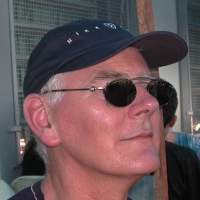
Comments