Most of the commonly reported issues and questions are answered in the Frequently Asked Questions (FAQ) option under the Support menu of this website.
*** PLEASE NOTE ***
Your forum account is not the same as the account used in the shop. They are completely separate accounts.
Your forum account is not the same as the account used in the shop. They are completely separate accounts.
1st December: A new version of the GoFlight Interface Tool for MSFS is now available.
12th November: A new version of the GoFlight Interface Tool for X-Plane is now available.
6th June: A new version of Virtual Flight Sim Hardware is now available (huge update)
21st November: A new version of the GoFlight Interface Tool for FSX/FSXSE/P3D is now available.
GIT for MSFS2020 unable to control MCPpro
Hello, I have downloaded the latest version of GIT for MSFS2020, but I cannot get access to McPpro. MCPpro tab is disabled?
I have set Gf config to FS default, I have deactivated Acronis 2021.
Please find GIT log Thanks for your help
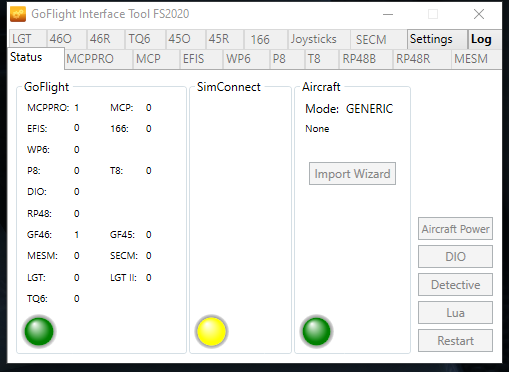
I have set Gf config to FS default, I have deactivated Acronis 2021.
Please find GIT log Thanks for your help
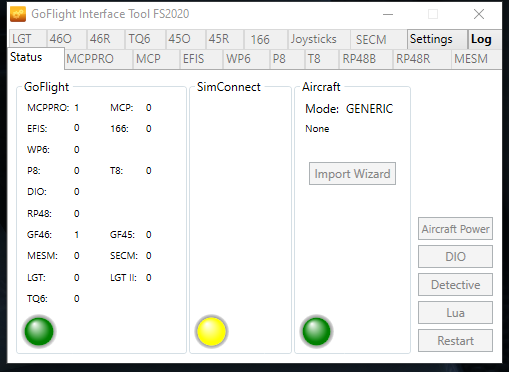
Comments
If you still have problems, please post your GIT Log.
Best wishes
Steve
Can you please tell me what is the wasm module and where to find it?
Here is my log
Best
Best wishes
Steve
1-install GIT in the driver where Goflight drivers are,
2-get pollypotsoftware module from your account and extract it in the community folder
3- load FS2020+FSUIPC
4- load Goflight interface tool
5- press McpPro tab, the device0/enabled, then default FS and everything will work perfectly!
I would suggest you to write a clear and simple manual in 5 lines to avoid repetitive support demands in the forum
Thanks a lot for your help and best regards