Your forum account is not the same as the account used in the shop. They are completely separate accounts.
2.0.300.0
Hi Steve,
I just finishing installing 2.0.300.0, started up FSX and my Detective button is dithered out. I have 3 greens on the connection and the tool is detecting the aircraft correctly (as CS_B757-200) .
Here is the log
20:48:42 GoFlight Connection Starting.....
20:48:42 SimConnect Connection Starting.....
20:48:42 GoFlight Connection Started
20:49:51 SimConnect Message Processing Started
20:49:52 SimConnect Connection Started
20:49:52 Aircraft Connection Starting.....
20:49:52 Aircraft Connection Started
20:49:52 Synchronising Switches & Selectors .....
20:49:52 Synchronising Switches & Selectors: Waiting for Simconnect .....
20:50:11 SimConnect: Event Received: Start
20:50:11 SimConnect: Event Received: Aircraft Loaded/Flight Loaded
20:50:11 SimConnect: Event Received: SIM, 0
20:50:11 SimConnect: Event Received: PAUSE, 0
20:50:11 SimConnect: Exception Received: OUT_OF_BOUNDS
20:50:11 SimConnect: Event Received: Quit
20:50:11 SimConnect Connection Starting.....
20:50:11 SimConnect Message Processing Started
20:50:11 SimConnect Connection Started
20:50:11 Aircraft Connection Starting.....
20:50:11 Aircraft Connection Started
20:50:11 SimConnect: Event Received: Aircraft Loaded/Flight Loaded
20:50:11 SimConnect: Event Received: SIM, 0
20:50:11 SimConnect: Event Received: PAUSE, 1
20:56:13 SimConnect: Event Received: Aircraft Type Changed
20:56:13 GoFlight Connection Starting.....
20:56:13 GoFlight Connection Started
20:56:14 SimConnect Connection Starting.....
20:56:14 SimConnect Message Processing Started
20:56:14 SimConnect Connection Started
20:56:14 Aircraft Connection Starting.....
20:56:14 Aircraft Connection Started
20:56:16 SimConnect: Event Received: Start
20:56:16 SimConnect: Event Received: Aircraft Loaded/Flight Loaded
20:56:16 SimConnect: Event Received: SIM, 0
20:56:16 SimConnect: Event Received: PAUSE, 0
20:56:42 SimConnect: Event Received: SIMSTART, 0
20:56:42 SimConnect: Event Received: SIM, 1
20:56:43 Synchronising Switches & Selectors Complete
20:57:27 GoFlight Connection Starting.....
20:57:27 GoFlight Connection Started
20:57:27 SimConnect Connection Starting.....
20:57:27 SimConnect Message Processing Started
20:57:27 SimConnect Connection Started
20:57:27 Aircraft Connection Starting.....
20:57:27 Aircraft Connection Started
20:57:27 Synchronising Switches & Selectors .....
20:57:27 Synchronising Switches & Selectors: Waiting for Simconnect .....
20:57:27 SimConnect: Event Received: Aircraft Loaded/Flight Loaded
20:57:27 SimConnect: Event Received: SIM, 1
20:57:27 SimConnect: Event Received: PAUSE, 0
20:57:29 Synchronising Switches & Selectors Complete
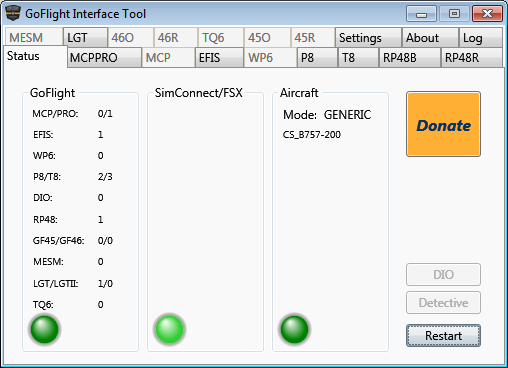
Any ideas?
Thanks
Kevin
Comments
Hi Kevin,
The OUT_OF_BOUNDS error indicates that the DLL has not been loaded in FSX. Can you double check you have copied the entry into dll.xml.
Best wishes
Steve
It seems to be in dll.xml correctly. Also this was an upgrade (uninstall and reinstall)
<Launch.Addon>
<Name>GoFlight Module Interface</Name>
<Disabled>False</Disabled>
<Path>D:\Program Files (x86)\GoFlight\GoFlight Interface Module.dll</Path>
</Launch.Addon>
but I am still having the same issue. I'll uninstall version 2.0.300.0 and went back to 2.0.224.0 and it seemed to be working fine.
Thanks for your work.
Kevin
Hi Kevin,
Does the Detective function work, i.e. monitor lvars and events?
Thanks
Steve
Kevin
Hi Both,
Just released a new version that fixes the issue.
Best wishes
Steve