Most of the commonly reported issues and questions are answered in the Frequently Asked Questions (FAQ) option under the Support menu of this website.
*** PLEASE NOTE ***
Your forum account is not the same as the account used in the shop. They are completely separate accounts.
Your forum account is not the same as the account used in the shop. They are completely separate accounts.
1st December: A new version of the GoFlight Interface Tool for MSFS is now available.
12th November: A new version of the GoFlight Interface Tool for X-Plane is now available.
6th June: A new version of Virtual Flight Sim Hardware is now available (huge update)
21st November: A new version of the GoFlight Interface Tool for FSX/FSXSE/P3D is now available.
Problem GIt with Zibo version : 3.36 and 3.37
Hello
Since the version of Zibo 3.36 and 3.37. There are some buttons of the MCP Pro hardware that do not sync with the panel of the aircraft.
you press VOR LOC or APP or VNAV, LANAV ... etc and they do not light up on the plane. but it's random
the opposite works very well
Do you notice the same problems ?
do you know what is the latest profile version in your download list for Zibo ?
Thanks a lot
GoFlightInterfaceTool_SetupX-Plane_2_0_15_2 -w10 - XP11.37_full
Since the version of Zibo 3.36 and 3.37. There are some buttons of the MCP Pro hardware that do not sync with the panel of the aircraft.
you press VOR LOC or APP or VNAV, LANAV ... etc and they do not light up on the plane. but it's random
the opposite works very well
Do you notice the same problems ?
do you know what is the latest profile version in your download list for Zibo ?
Thanks a lot
GoFlightInterfaceTool_SetupX-Plane_2_0_15_2 -w10 - XP11.37_full
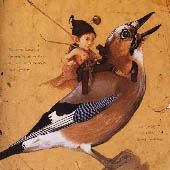
Comments
Had similar issues with the lights. Problematic. I played around with the settings and seem to be working fine. (touch wood). I've attached a picture of my settings.
David
thanks a lot i am going to test your settings and can you tell me what you have here in yellow see photo
thanks
Roland