Most of the commonly reported issues and questions are answered in the Frequently Asked Questions (FAQ) option under the Support menu of this website.
*** PLEASE NOTE ***
Your forum account is not the same as the account used in the shop. They are completely separate accounts.
Your forum account is not the same as the account used in the shop. They are completely separate accounts.
1st December: A new version of the GoFlight Interface Tool for MSFS is now available.
12th November: A new version of the GoFlight Interface Tool for X-Plane is now available.
6th June: A new version of Virtual Flight Sim Hardware is now available (huge update)
21st November: A new version of the GoFlight Interface Tool for FSX/FSXSE/P3D is now available.
Scenery not moving fluently; what can I do?
I am using GIT for connecting a couple of aircraft and the GoFlight MCP Pro. When flying in X-Plane I experienced scenery was not moving fluently but with short 'hick-ups'. Investigating the issue, I removed all plugins. I had a very smooth and fluent flying experience. I placed the plugins back one by one and all was good until I enabled the GIT plugin. During flight with GIT enabled and the MCP Pro connected to an aircraft, I experience the scenery not moving fluently. With GIT enabled but without connection to the MCP Pro I experience the same problem. When I - mid-flight - disable the GIT plugin, scenery is moving fluently. Enabling GIT again brings back the hick-ups.
Does anybody have a suggestion what can be wrong or what I can do? Thank you for any help.
Does anybody have a suggestion what can be wrong or what I can do? Thank you for any help.
Tagged:
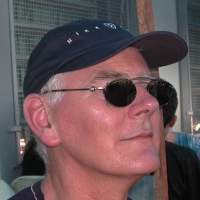
Answers
Best wishes
Steve
During these tests I am flying the default Cessna; MCP-Pro is not connected. I started my investigations after flying with the Toliss A319 and the TBM900 connected to the MCP-Pro (with of course GIT enabled) and noticing the disturbed moving of the scenery. At higher flying speeds the situations worsens and is really annoying.
[I have GIT 2.0.15.2.]
The only other thing I can think off is that you could try increasing the polling time in the GIT settings tab.
Is there anything odd in the GIT Log tab?
Best wishes
Steve
Yes, I do have multiple (3 x 1920x1080) screens configured as one screen, wrapped around by NVIDIA settings. GIT is on that same screen.
A contributing factor is of course that when flying on one screen only, the field of view is smaller and when looking straight ahead the discontinuity is less pronounced. In my set-up the field of view is 120 degrees and especially looking out of the side windows the hick-ups are clearly visible and annoying.
I will play with the polling time and check the log tab. I also will see what happens when disabling the NVIDIA wrap-around and configure X-Plane for multi-screen (takes more capacity of the hardware causing lower FPS).
I may come back to this place after further investigation. Be assured I really appreciate the support from you!
I was hoping other people would have seen the same behavior and would know a way around it. Maybe you can come up with a good idea. Without improvement I cannot enjoy using GIT and the connected GF-MCP Pro.
I will add an option to run the backend on its own thread so you can see if that helps and it doesn't crash the aircraft you want to fly. It will be a few weeks away as I'm alpha testing a new product at the moment.
Best wishes
Steve
Best wishes
Steve
I have built a new version of GIT that will hopefully address this issue. The Polling Time on the settings tab was being ignored so I've fixed that, so now moving that slider will influence the impact GIT has in X-Plane.
If that doesn't help, I have created another way of updating GIT, but it may cause crashes with some aircraft. On the settings tab, enable Update On Flight Loop, then Save Settings and then restart GIT.
I will PM you a link now.
Let me know how you get on.
Best wishes
Steve
Best wishes, Loek.