Most of the commonly reported issues and questions are answered in the Frequently Asked Questions (FAQ) option under the Support menu of this website.
*** PLEASE NOTE ***
Your forum account is not the same as the account used in the shop. They are completely separate accounts.
Your forum account is not the same as the account used in the shop. They are completely separate accounts.
1st December: A new version of the GoFlight Interface Tool for MSFS is now available.
12th November: A new version of the GoFlight Interface Tool for X-Plane is now available.
6th June: A new version of Virtual Flight Sim Hardware is now available (huge update)
21st November: A new version of the GoFlight Interface Tool for FSX/FSXSE/P3D is now available.
MSFS 2020: GF166A Smaller frequency knobs only know one direction -> up?
Anyone have the problem that the frequency knobs to change the frequency after the comma only increase the frequency, no matter if I turn them counterclockwise or clockwise. The larger knob for the frequency setting before the comma works fine (counterclockwise - down, clockwise-up). Is this a GIT error or a MSFS error? I am using the version 4.3.3.0 of GIT for Microsoft Flightsimulator 2020.
Tagged:
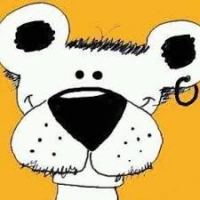
Answers
Best wishes
Steve