Most of the commonly reported issues and questions are answered in the Frequently Asked Questions (FAQ) option under the Support menu of this website.
*** PLEASE NOTE ***
Your forum account is not the same as the account used in the shop. They are completely separate accounts.
Your forum account is not the same as the account used in the shop. They are completely separate accounts.
1st December: A new version of the GoFlight Interface Tool for MSFS is now available.
12th November: A new version of the GoFlight Interface Tool for X-Plane is now available.
6th June: A new version of Virtual Flight Sim Hardware is now available (huge update)
21st November: A new version of the GoFlight Interface Tool for FSX/FSXSE/P3D is now available.
GIT Xplane issue with config tabs not showing values
I got an issue with GIT XPlane version 2.0.16.3.
When I fill in commands or bespoke events in the Switch event config tab the are not shown except those starting with sim/...
The same is true for the Light/Disp data values..
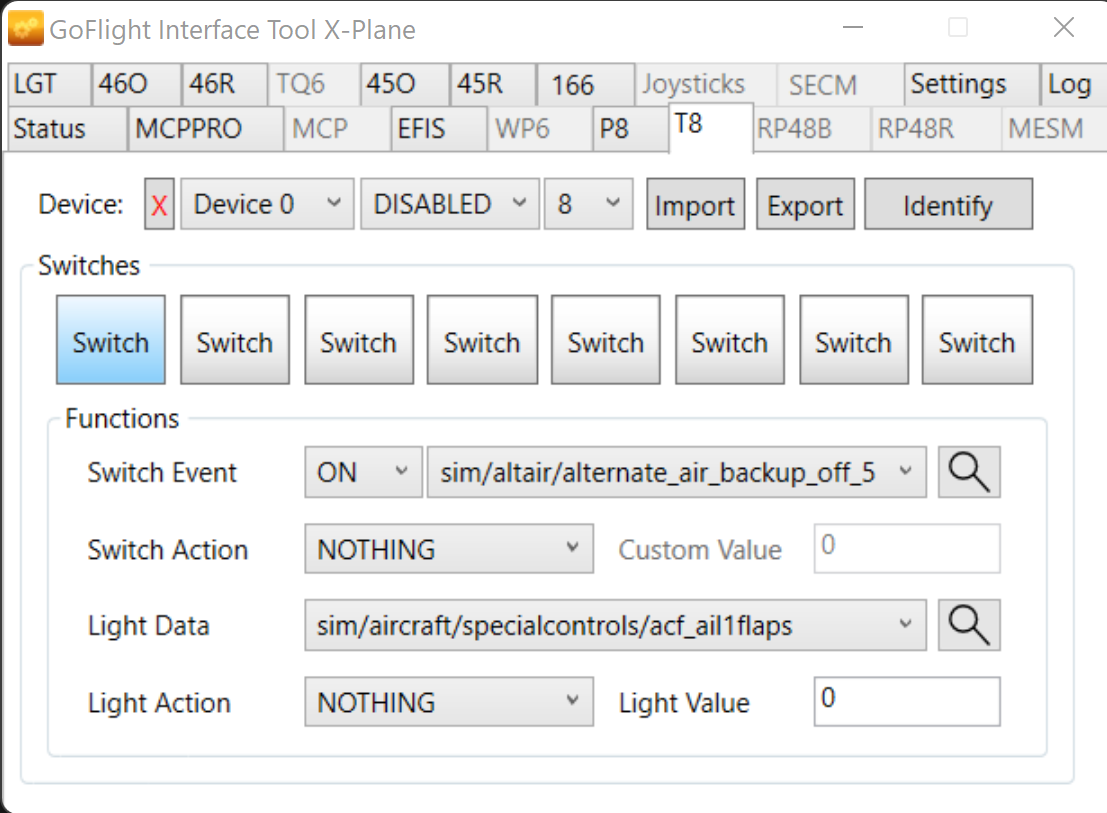
When using Bespoke Variables for Light Light/Disp data values it shows not the name but ex. Bespoke Var 1.
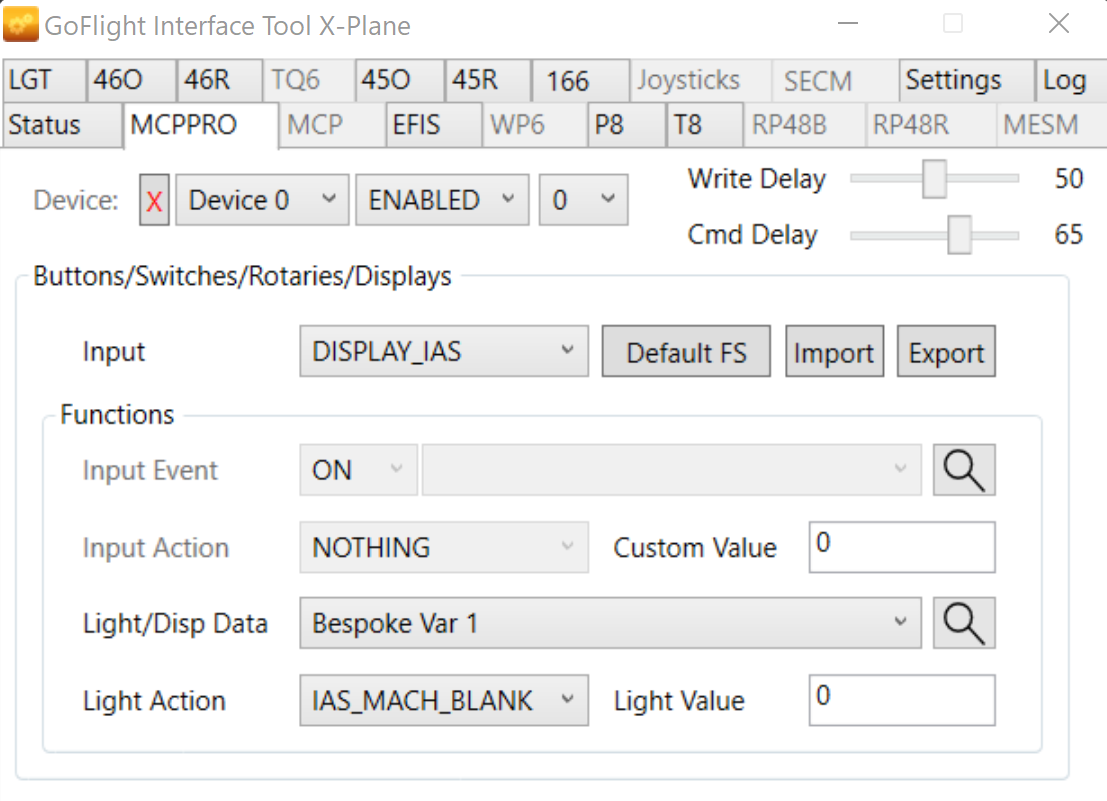
But when I use a command or dataRefs as Light Light/Disp data that are not sim/... it stays empty like laminar/....
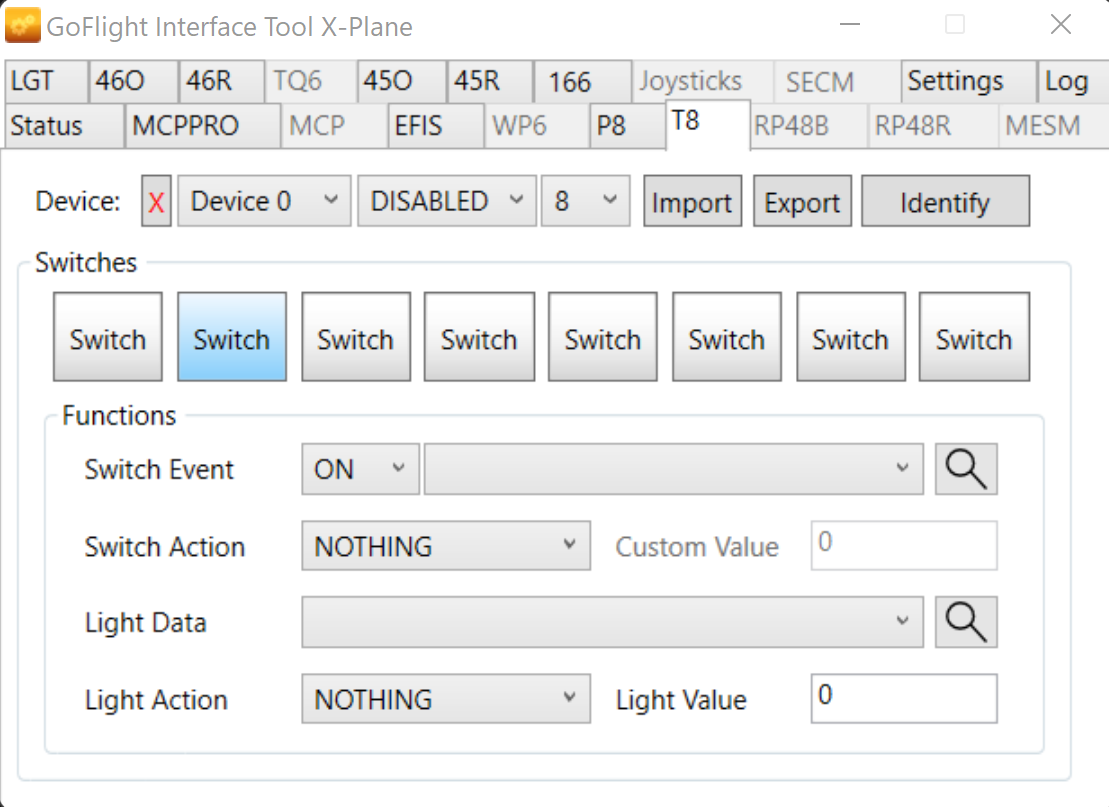
* Did already remove aircraft
* Did remove the GIT folder in documents and recreated modules config
* Did remove GIT and re-installed
Any ideas ?
When I fill in commands or bespoke events in the Switch event config tab the are not shown except those starting with sim/...
The same is true for the Light/Disp data values..
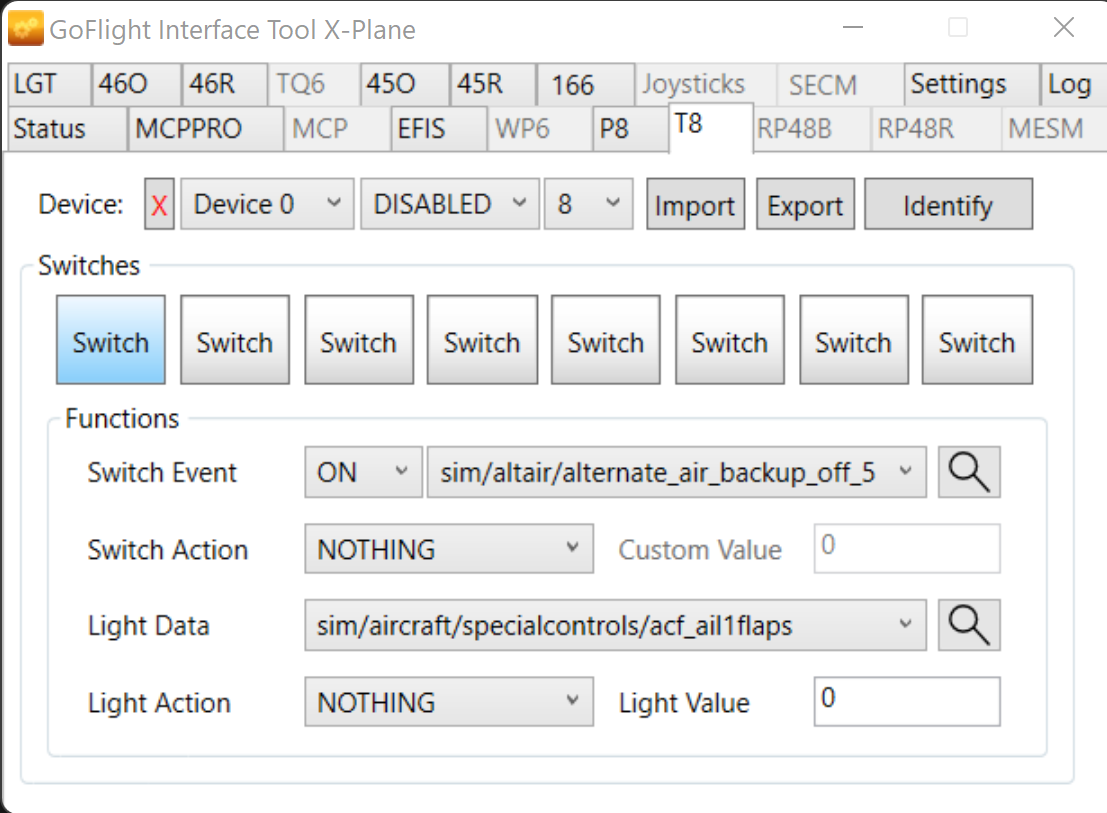
When using Bespoke Variables for Light Light/Disp data values it shows not the name but ex. Bespoke Var 1.
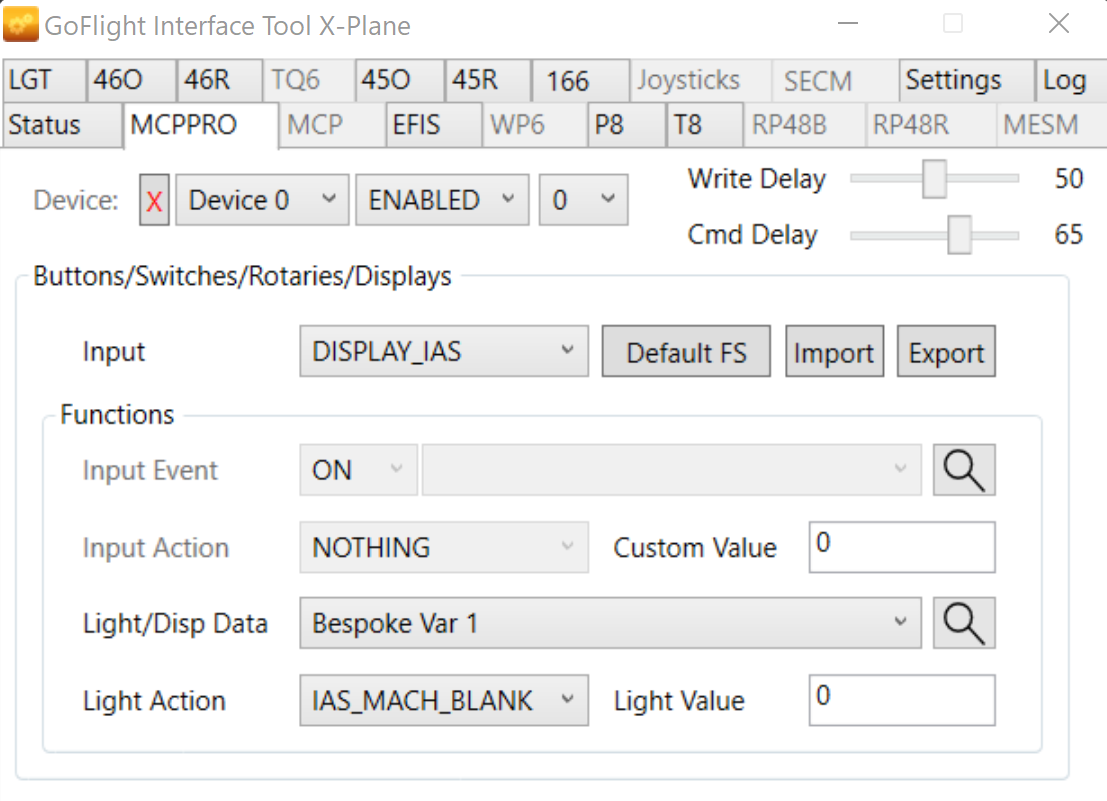
But when I use a command or dataRefs as Light Light/Disp data that are not sim/... it stays empty like laminar/....
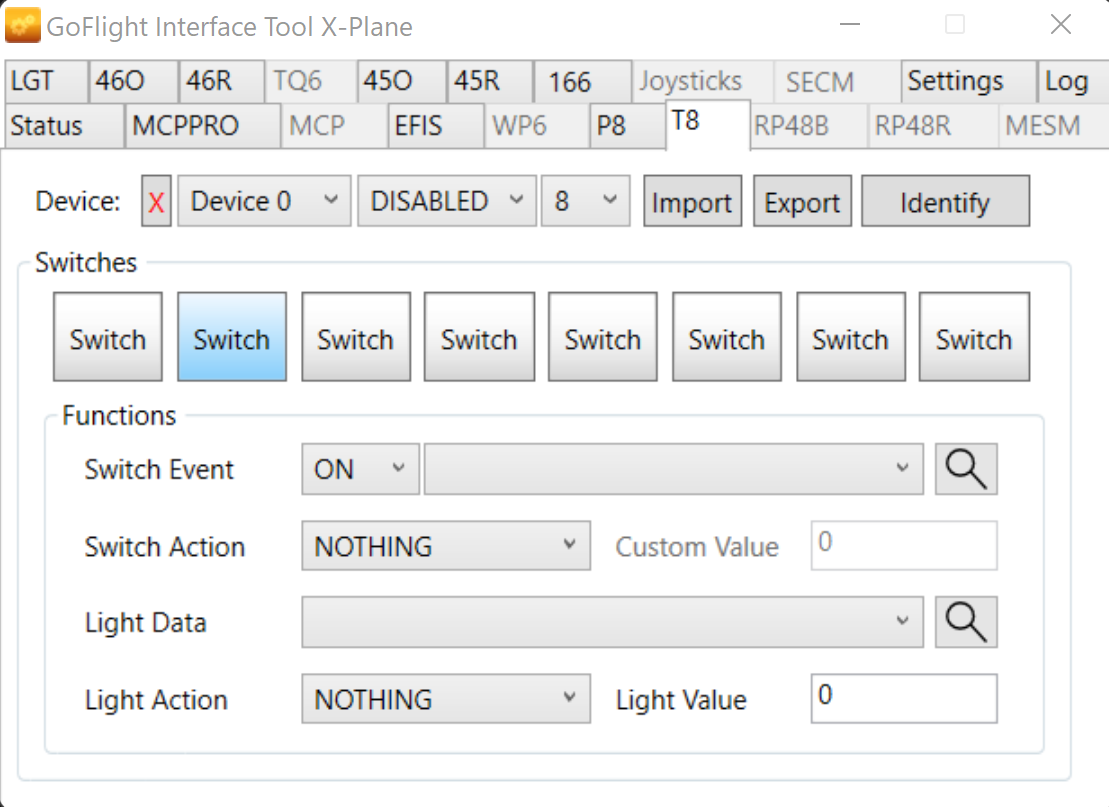
* Did already remove aircraft
* Did remove the GIT folder in documents and recreated modules config
* Did remove GIT and re-installed
Any ideas ?
Answers
Best wishes
Steve
Does this issue only happen with a certain aircraft or certain Goflight modules?
Best wishes
Steve
When setting some values (time) to low in the setting tabs.
After I restored default values fields were again visible.