Most of the commonly reported issues and questions are answered in the Frequently Asked Questions (FAQ) option under the Support menu of this website.
*** PLEASE NOTE ***
Your forum account is not the same as the account used in the shop. They are completely separate accounts.
Your forum account is not the same as the account used in the shop. They are completely separate accounts.
1st December: A new version of the GoFlight Interface Tool for MSFS is now available.
12th November: A new version of the GoFlight Interface Tool for X-Plane is now available.
6th June: A new version of Virtual Flight Sim Hardware is now available (huge update)
21st November: A new version of the GoFlight Interface Tool for FSX/FSXSE/P3D is now available.
New GFIT 2.1.11 and 2.1.10
Hello Steve,
I have noticed a few issues with the new version and the one before.
1. With the GF T8 programmed, I have the LED indicate the status of lights. For example, the first toggle switch controls the taxi lights, and the LED above the switch shows if the lights are on or not. With the current version 2.1.11, the ability to activate the LED's is not there. The data stream is there but it is not triggering the LED status. It has the DATA_BTMOH_LTS_SWITCH_TAXI in the light data just will not allow the LED to work, the version 2.1.10 works fine. (I hope that make sense)
2. Both versions, 2.1.11 and 2.1.10 the cluster to activate the APU to connect to the BUS does not work correctly. The cluster works both switches but only the left switch connects the APU BUS.
Thanks,
Terry
I have noticed a few issues with the new version and the one before.
1. With the GF T8 programmed, I have the LED indicate the status of lights. For example, the first toggle switch controls the taxi lights, and the LED above the switch shows if the lights are on or not. With the current version 2.1.11, the ability to activate the LED's is not there. The data stream is there but it is not triggering the LED status. It has the DATA_BTMOH_LTS_SWITCH_TAXI in the light data just will not allow the LED to work, the version 2.1.10 works fine. (I hope that make sense)
2. Both versions, 2.1.11 and 2.1.10 the cluster to activate the APU to connect to the BUS does not work correctly. The cluster works both switches but only the left switch connects the APU BUS.
Thanks,
Terry
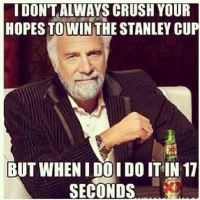
Comments
Hi Terry,
Have you downloaded the very latest version of the NGX from PMDG? GIT v 2.1.11.0 will not work with any older version of the NGX as PMDG has changed the variable data structure.
Best wishes
Steve
As for not I have returned to the last version 2.1.10, the clusters for the APU BUS don't work but the LED data works fine.
Terry
Ok, I'll take a look and come back to you.
Best wishes
Steve
Hi Terry,
The Taxi light is working fine for me. Make sure you have the light value set to 1.
All the CLUSTER events are not working. Confirmed as a bug. I cannot initially see what the problem is. So expect a fix at the weekend earliest.
Best wishes
Steve
Hi Terry,
I have just looked at this issue again and clearly made some mistakes (it was very late after a long day)!
The cluster events need a Button Action to work, something I forgot to do when quick testing last night. So the Cluster events work OK.
What I failed to understand is that the simulation seems to be in error even though the switches work OK. I'm not sure I can do anything about that. The switch event is sent, I wait for the PMDG SDK to signal back its been correctly processed and then send the next switch event waiting again for the OK from the SDK. I think if its failing its probably a bug in the updated NGX. You could confirm this by manually moving each switch via the VC and not GIT to see if the same error occurs.
Best wishes
Steve
Also I made a mistake and said the taxi indicate light was not working, when I meant to say that it IS working. Is there any way to get the strobe data to work. I see that it is there but I can not get it to activate the LED to indicate it is on.
Terry
I think you might have some "terry" confusion. There seem to be 2 terry's asking for stuff..
USA2502=Terry is looking for the cluster solution, I only use FSX. I will try to look at the strobe data again to see if I can get it to work. Since the position switch controls the strobe as well. Would the data light be 0 or 2 for the strobe?
The other Terry = Terrydew is using P3D,he is asking for the A2A issue.
So is the beta for USA2502 or Terrydew?
Terry
You are right! I'll need to do a beta for you for FSX so you can test the CLUSTER APU.
Best wishes
Steve