Most of the commonly reported issues and questions are answered in the Frequently Asked Questions (FAQ) option under the Support menu of this website.
*** PLEASE NOTE ***
Your forum account is not the same as the account used in the shop. They are completely separate accounts.
Your forum account is not the same as the account used in the shop. They are completely separate accounts.
1st December: A new version of the GoFlight Interface Tool for MSFS is now available.
12th November: A new version of the GoFlight Interface Tool for X-Plane is now available.
6th June: A new version of Virtual Flight Sim Hardware is now available (huge update)
21st November: A new version of the GoFlight Interface Tool for FSX/FSXSE/P3D is now available.
problem with software after update XP12.1BETA
I cannot get my MCP Pro to work since updating to XP12.1 Beta. 2 screenshots attached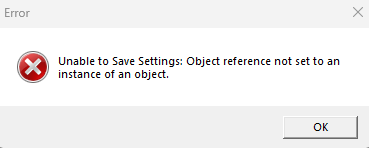
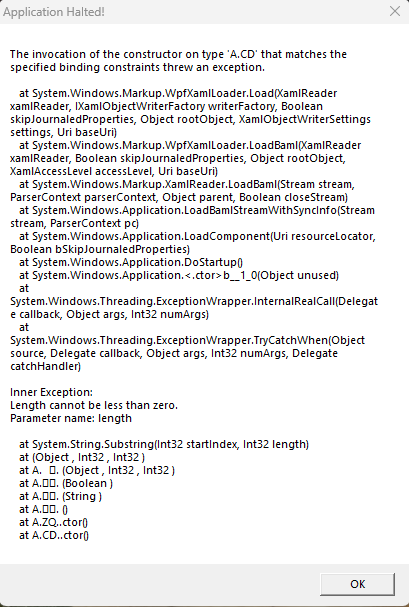
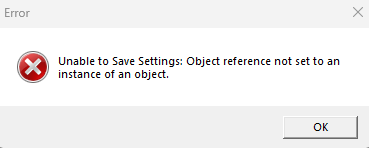
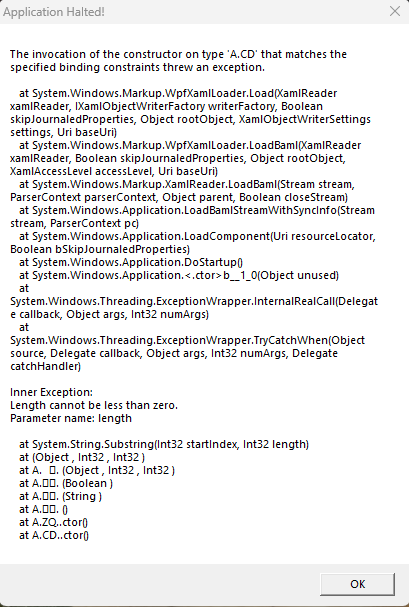
Comments
Best wishes
Steve
same problem here, :'( can't work with new version Xplane
Even tried with a fully clean install after deleting the GIT software, plugin and deleting the Documents/Goflight Interface Tool folder. (yes, I rebooted the PC before installing the clean version.
Is still working fine in my XP 12.09 after the re-install.
Thanks by advance
Just came to see if this was addressed yet. Same issue here.
justin W
Best wishes
Steve
[0] = autobrake 1 = 0.125g
[1] = autobrake 2 = 0.155g
[2] = autobrake 3 = 0.225g
[3] = autobrake 3 = 0.4g
A quick workaround is to delete the above entries from the DataRefs.txt file located in your XPlane resources\plugins folder.
I will put out a release over the weekend that can ignore these incorrect entries, but for those wanting a quick fix, do the above.
Best wishes
Steve
thousands of thanks works perfectly now
Besten Dank für die schnelle Hilfe!