Most of the commonly reported issues and questions are answered in the Frequently Asked Questions (FAQ) option under the Support menu of this website.
*** PLEASE NOTE ***
Your forum account is not the same as the account used in the shop. They are completely separate accounts.
Your forum account is not the same as the account used in the shop. They are completely separate accounts.
1st December: A new version of the GoFlight Interface Tool for MSFS is now available.
12th November: A new version of the GoFlight Interface Tool for X-Plane is now available.
6th June: A new version of Virtual Flight Sim Hardware is now available (huge update)
21st November: A new version of the GoFlight Interface Tool for FSX/FSXSE/P3D is now available.
PMDG MD_11
Where do I copy the PMDG items from the download. I copied the items just like I did when I moved the PMDG items over but when I do I get an error and the program will not start. I am looking to use the MCPpro and EFIS, I am not sure what the other is for.
Question is how do I copy the downloaded config. Since I have been adding aircraft my config is now 300K so look at the file the amount of data is large. Also the download is saved as an XML (excel) file and the config is opens and edited using note book, how do I get the 2 file to merge.
Terry
Question is how do I copy the downloaded config. Since I have been adding aircraft my config is now 300K so look at the file the amount of data is large. Also the download is saved as an XML (excel) file and the config is opens and edited using note book, how do I get the 2 file to merge.
Terry
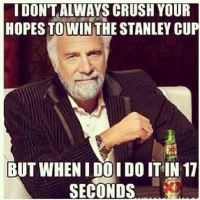
Answers
Hi Terry,
The first thing to load is the bespoke events. This is done in Detective using the Import button and loading the file PMDG_MD11.xml.
After that you can load in the configuration for each device by going to the relevant tab e.g. MCPPRO and importing the relevant file. e.g. PMDG_MD11_GFMCPPRO.xml
Trying to load config data before the bespoke events will mess things up. I'll put some code in place to check and allow more reliable operation.
Best wishes
Steve
Looking at how your wrote Bspoke events allowed me to learn news ideas to get more buttons working.
Terry
Hi Terry,
Try clearing out the MCPPRO using the X and then reload the config and see if that sorts it!
Best wishes
Steve
I am trying to import PMDG_MD11.xml and appears this error: Import Has failed: Specified argument was out of the range of valid values, how to fix this problem?
thank you
Ricardo
Hi Ricardo,
I'm guessing that you haven't loaded the bespoke events in Detective for the MD11. Loading a device config without the bespoke events loaded will cause errors.
Best wishes
Steve
the error appears when I load the detective PMDG_MD11.xml
Ricardo
Hi Ricardo,
Can you re-download the file to make sure it isn't corrupt. If still no joy with it, can you post the full error message here for me.
Thx
Steve
PS: Load the file with the MD-11 loaded in FSX.
After I downloaded the file again as you asked functioned without problem, should be corrupted, downloaded with anti-viru and firewall off. thanks for the help.
Ricardo
I installed the new version of the GFIT, and for some reason the bespoke events, for the MD11, were not there, even thought I copied the old user file and installed it. All the other aircraft were there just not the MD11.
So I downloaded the file from the site here and installed them as per the above instruction. Everything seems to work however every 3 seconds the 3 buttons on the MCP (MD11 MCP), the speed, heading , and altitude push them selves in and out. Also now i noticed that the EFIS buttons are doing the same pulse. I deleted the entries and everything stopped. I redownloaded the file think that someting was corrupt but when I install the MCPpro file the pulsing begins.
I am at a loss, I can see it on the detective but it just lisst the buttons that are being pushed in not what is causing it.
Terry
Hi Terry,
I have just done a quick test and it works OK at my end. Do you have any joysticks enabled in GIT - if so, try disabling them. Also try reverting back to 2.22 drivers as it may be another bug fix in the SDK causing it.
I'm will be releasing a new version by tomorrow night at the latest, but aiming for tonight. It will contain a rewrite of the config loading code so that files are stored separately and are in readable xml - this may help debug why your settings for the MD11 went missing. I know you did have them as I can see them in a config file you sent me.
Best wishes
Steve
Hi Terry,
Just looked at your config again and realised your events are for the freighter version only, so if you loaded up the standard MD11 they won't be present. Worth double checking!
Best wishes
Steve
Yes it originally was the freighter, but I then did the GE version of a passenger but both versions get this pulsing of the buttons. I down loaded the file and imported as the freighter but both version are pulsing with the 3 MCP buttons and 5 efis buttons. I can send you a copy of the config, do you want it email of some other way.
Terry
Hi Terry,
I have found the issue. The Sync Selectors routine was receiving a failed event which was incorrect. It was coming from the additional code for processing joysticks. The sync routine was continually running and flicking switches on and off.
The fix will be in an update to be posted shortly.
Best wishes
Steve