Most of the commonly reported issues and questions are answered in the Frequently Asked Questions (FAQ) option under the Support menu of this website.
*** PLEASE NOTE ***
Your forum account is not the same as the account used in the shop. They are completely separate accounts.
Your forum account is not the same as the account used in the shop. They are completely separate accounts.
1st December: A new version of the GoFlight Interface Tool for MSFS is now available.
12th November: A new version of the GoFlight Interface Tool for X-Plane is now available.
6th June: A new version of Virtual Flight Sim Hardware is now available (huge update)
21st November: A new version of the GoFlight Interface Tool for FSX/FSXSE/P3D is now available.
new version
Steve,
I downloaded the new version and nothing is working. I read the directions on the new install procedure but they make no sense.
You say move the <drive>:\Users\<username>\AppData\Local\PollyPot_Software\GoFlight_PMDG_Interface.<some random characters>\<version number e.g. 0.6.986.0>, when the one being used is<drive>:\Users\<username>\AppData\Local\PollyPot_Software\GoFlight_Interface_tool.<some random characters>\<version number e.g. 0.6.986.0>.
Where do you put the folder??? There is nothing in there about installing the copied folder.
I see the new folder in My Documents, but I can not copy the config from the over..
I must be understanding something wrong but I do not know..
Terry
I downloaded the new version and nothing is working. I read the directions on the new install procedure but they make no sense.
You say move the <drive>:\Users\<username>\AppData\Local\PollyPot_Software\GoFlight_PMDG_Interface.<some random characters>\<version number e.g. 0.6.986.0>, when the one being used is<drive>:\Users\<username>\AppData\Local\PollyPot_Software\GoFlight_Interface_tool.<some random characters>\<version number e.g. 0.6.986.0>.
Where do you put the folder??? There is nothing in there about installing the copied folder.
I see the new folder in My Documents, but I can not copy the config from the over..
I must be understanding something wrong but I do not know..
Terry
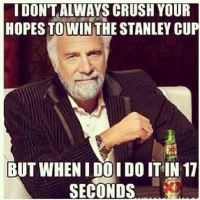
Answers
I have all the A/C back but lost all the events I programmed for the PMDG MD11..I have all the bespokes that were downloaded but lost 8 hours of work on the switches and lights....oh well..
Anyways I don't know why I have any aircraft because I did not copy the config over from the last version. I still don't understand how to move over the configs because the config file in the folder and is one page and the XML documents are 2 different pages...how do you merge them?
Terry
Hi Terry,
You copy the config file in exactly the same way as before. The two new files are extracts from the config and just stored in a different place for easier access.
You can always delete these new files and copy your old config to recreate all the lost data. As long as you have your pre new version config, all the data is still there and available.
Best wishes
Steve
I will give that a try.
As I start to really dive into your program, people just don't know how powerful it really is..If I only new a bit more about programming, but I am learning. That is why it took me so long to get all the lights and panel lights programmed on the MD11..
Thanks for getting back to me..
Terry
Hi Terry,
Let me know if you are still having trouble because it may indicate a bug.
Best wishes
Steve
I renamed the folder in the document section to a .bak and then I copied and moved the config file from ver.538 to the new ver.593. I started FSX and no MD11 controls that I made were there..the downloaded ones were OK and all other planes are OK but no MD11 light controls.
I looked back at the config folder for ver.593 and saw it was changed back to 21kb from the 740kb file I copied to it. And it reinstalled the GFIT folder in the document section. I only started the program I did not re-download it.
So anytime I re start the program it puts the config file back to 21kb and re-installs the GFIT folder in the document section....I hope that was clear enough to understand..I don't know if I am saying things correct.
So any file I copy to it will not save in the config folder it stays at 21kb which is what it was installed as.
Terry
The file size change is correct because the content is transferred to the two new xml files. Only the ngx config information stays in the user.config once is has been processed.
Is your config file the same you sent me the other day. If so I can check it but I need to know exactly which MD11 version is it? Also do you have any older config files that may contain the MD11 missing stuff. If so email me those. I can't promise to fix it tonight, but I have a couple of hours during the day tomorrow where I can spend some time on it.
Best wishes
Steve
Don't worry about fixing the MD11 data, just look to see why they got erased. I already started to re-write the controls and since I have done it once before it is going quicker. I just want to be sure that when I change to a new version the data is moved over and backed up somehow.
I moved the data over manually before by moving the config files, I just don't understand how to do it with the new version, and the PDF did not really explain it.
Again don't worry about recovering any data, I will be done with the MD11 in about another hour or two, just find out what happened if you can....
Thanks
Terry