Most of the commonly reported issues and questions are answered in the Frequently Asked Questions (FAQ) option under the Support menu of this website.
*** PLEASE NOTE ***
Your forum account is not the same as the account used in the shop. They are completely separate accounts.
Your forum account is not the same as the account used in the shop. They are completely separate accounts.
1st December: A new version of the GoFlight Interface Tool for MSFS is now available.
12th November: A new version of the GoFlight Interface Tool for X-Plane is now available.
6th June: A new version of Virtual Flight Sim Hardware is now available (huge update)
21st November: A new version of the GoFlight Interface Tool for FSX/FSXSE/P3D is now available.
Git P3d 64 bit freezes Mcp pro
It was working fine. All of a sudden it stopped working. Any ideas?. I reinstalled. Changed USB ports, read Many of the trheads un the fórum. The status tan says mcppro:1. But the mcppro tab it's not accesible . Can't get to the log tab it freezes.
P3D v5 pmdg 737 ngxu Windows 10 64 bits.
Any help would ve appreciated.
Tagged:
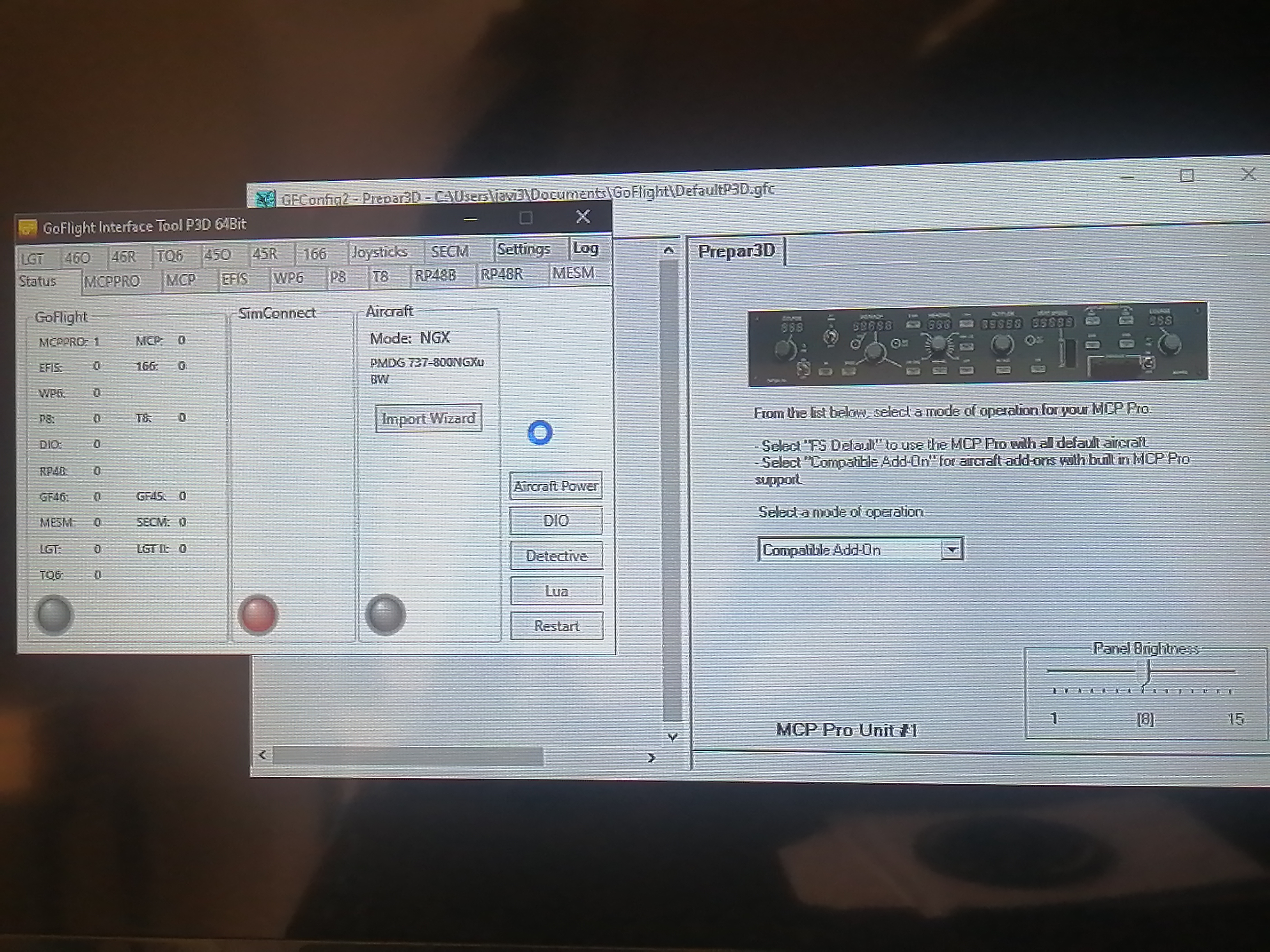
Comments
I can get it to work only with cfconfig.exe with default aircraft bit nota with pmdg 737.
Best wishes
Steve
Thanks for your response.
Javi
Regards.
Javi.
Thx
Steve
Thanks.
Best wishes
Steve
Same thing with 32 bit. The thing Is for the mcp to work I have to manually open gfdevp3dv4.exe from the goflight folder. When I try to do that with pmdg 737 GIT freezes. In both cases there's no MCPPRO Tab.
Sorry about the quality of the pictures. I hope this helps You help me. 😞
I reality appreciate your Time.
Managed to hit log before it froze.
Again sorry for the quality.
Note if you delete it, and have bespoke var names changes in it, your configs and any imported aircraft configs may stop working as expected.
Best wishes
Steve
Regards.
Javi