Most of the commonly reported issues and questions are answered in the Frequently Asked Questions (FAQ) option under the Support menu of this website.
*** PLEASE NOTE ***
Your forum account is not the same as the account used in the shop. They are completely separate accounts.
Your forum account is not the same as the account used in the shop. They are completely separate accounts.
1st December: A new version of the GoFlight Interface Tool for MSFS is now available.
12th November: A new version of the GoFlight Interface Tool for X-Plane is now available.
6th June: A new version of Virtual Flight Sim Hardware is now available (huge update)
21st November: A new version of the GoFlight Interface Tool for FSX/FSXSE/P3D is now available.
GIT for MSFS OK but now GIT for Xplane NOK
Hello Steves
since I installed GIT for MSFS on :C,
GIT for Xplane on : C does not work anymore and I have these messages :
thanks for your help
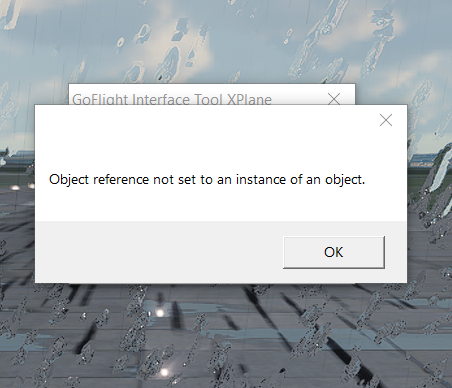
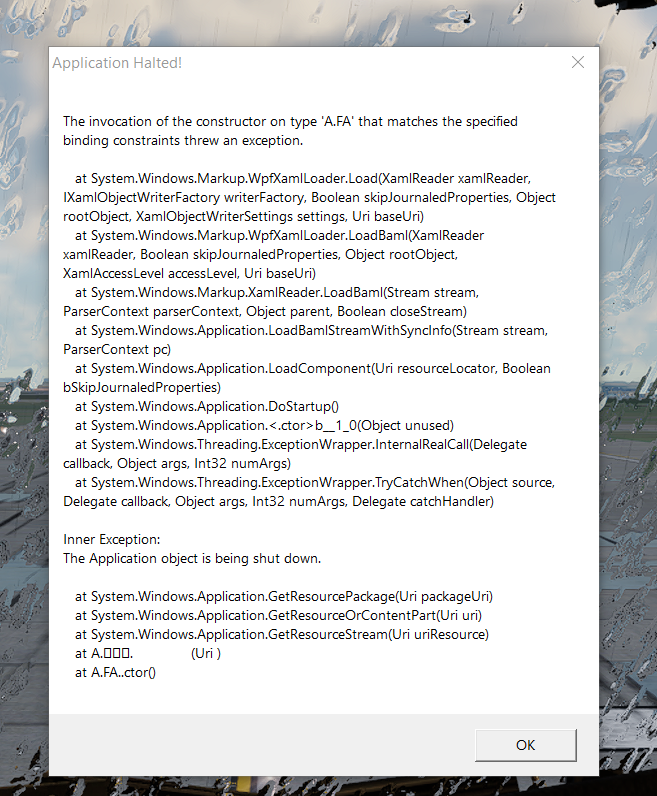
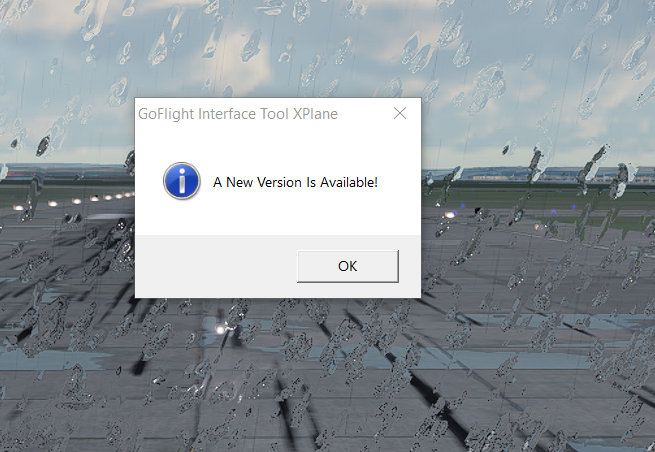
Roland
since I installed GIT for MSFS on :C,
GIT for Xplane on : C does not work anymore and I have these messages :
thanks for your help
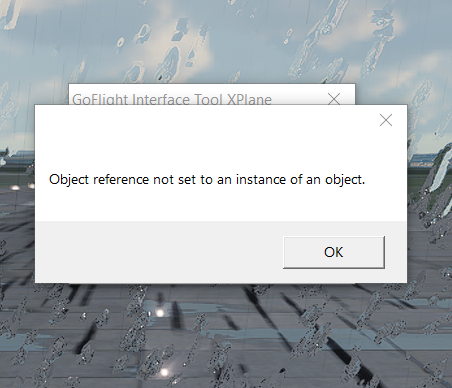
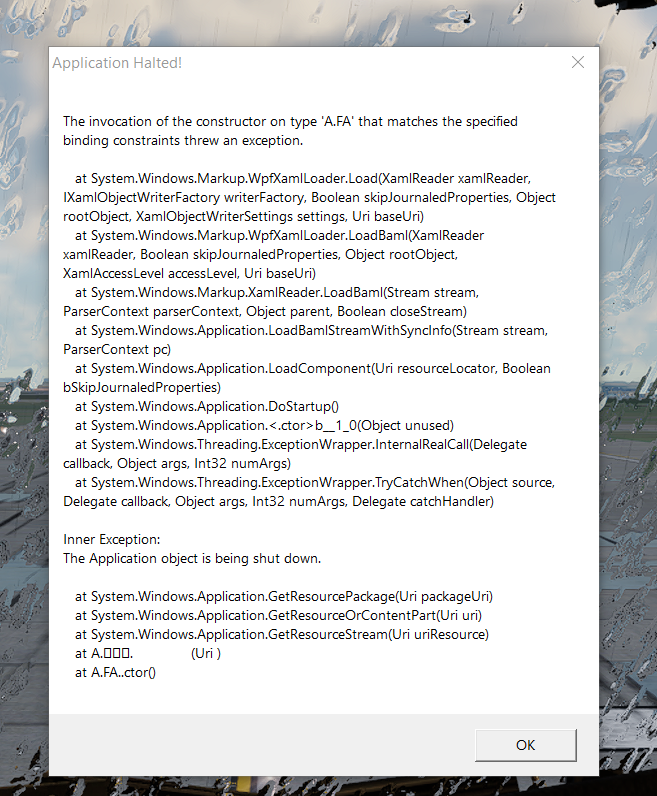
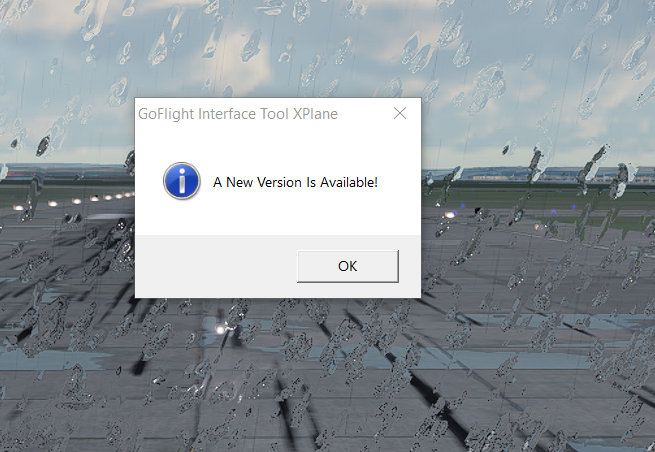
Roland
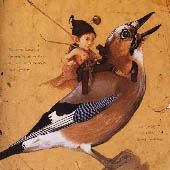
Comments
This will not erase any aircraft configs.
Best wishes
Steve
I don't have a GIT folder in the path you indicate
here is where all the GIT folders are if I haven't forgotten any....
thanks
Best wishes
Steve
Best wishes
Steve
the path is the right one see photo
the pluggin is ok in folder > plugin off Xplane
ok i change localhost by by adress IP
I precise you that before installing GIT for MSFS everything was ok for Xplane
thanks
Roland
The plugin needs to be enabled, not off.
Lua Config.txt is always replaced for every GIT install. Have you have updated the ip address in the file and its still not working?
now it works and for that I have to start GIT before starting Xplane the other way around doesn't work anymore.
I always have this message in first see photo is there a new version of GIT for Xplane or is it because I have GIT for MSFS that I have this message?
thanks
Best wishes
Steve
Can I download this new version via my account?
or do I have to buy it in your store?
once downloaded I delete the old one before installing it?
thank you for your answers
Roland
Not necessary to uninstall.
Best wishes
Steve
a big thanks Steve
best regards
Roland
I still haven't installed this new version.
Can you tell me how to do this?
Everything works fine and I don't want to make a mistake.
thanks a lot
Roland
Install instructions: https://www.pollypotsoftware.org.uk/support/user-guide/goflight-interface-tool-x-plane/33-installation/78-installation.html
Best wishes
Steve
and
if a member has already done this update can he tell me the steps
thanks a lot
i have two licences Xplane and MSFS
Roland